Having a website is super important for businesses, schools, and even individuals. Right now, there are over 1.97 billion websites online! To make your website stand out, it needs to be unique and easy for everyone to use, including people with disabilities. This is called website accessibility. It makes sure your website is user-friendly for everyone. Keep reading to find out why website accessibility is so important and how you can make your site better for all users!
Is your website easy for everyone to use? If not, keep reading to find out how you can change your website to make it accessible for all.
What is Website Accessibility?
Website accessibility means designing and developing websites so that everyone, including people with disabilities, can use them. This includes people who are blind, deaf, or have other physical or cognitive disabilities. When a website is accessible, it means that all users can perceive, understand, navigate, and interact with it. It also means they can contribute to the web.
Why is Website Accessibility Important?
- Legal Requirements: In many countries, there are laws that require websites to be accessible to people with disabilities. For example, the Americans with Disabilities Act (ADA) in the United States requires public websites to be accessible.
- Better User Experience: When you make your website accessible, it often improves the overall user experience for everyone. Simple navigation and clear content are appreciated by all users.
- Reaching a Wider Audience: About 15% of the world’s population has some form of disability. By making your website accessible, you are opening it up to a larger audience.
- SEO Benefits: Search engines like Google favor websites that are easy to navigate and understand. Many accessibility practices also improve your site’s SEO.
Key Elements of Website Accessibility Web Design
To make your website accessible, you need to consider various elements. Let’s go through them one by one:
1. Text and Content in website accessibility
- Readable Fonts: Use fonts that are easy to read. Avoid fancy fonts that might be hard for some people to understand. Stick to simple, clean fonts like Arial or Verdana.
- Font Size: Ensure the text is large enough to read without strain. A minimum of 16px is usually recommended.
- Contrast: Make sure there is a good contrast between the text color and the background color. Black text on a white background is the easiest to read.
- Clear Language: Write in simple and clear language. Avoid jargon and complex sentences. This makes it easier for everyone, especially those with cognitive disabilities, to understand your content.
2. Images and Multimedia in website accessibility
- Alt Text: Use alt text for all images. Alt text is a description of the image that screen readers can read aloud to visually impaired users. Make sure the description is meaningful and accurate.
- Transcripts and Captions: Provide transcripts for audio content and captions for videos. This helps people who are deaf or hard of hearing.
- Descriptive Links: When adding links, use descriptive text rather than “click here.” For example, “Read our accessibility guide” is better than “Click here.”
- Color contrast: People with visual impairments may have difficulty seeing text or images if the color contrast is not high enough.
- Screen reader compatibility: Screen readers are software programs that allow blind or visually impaired people to access information on a computer. Websites need to be compatible with screen readers in order to be accessible.
- Inclusive design: This is a design philosophy that ensures that products and services can be used by everyone, regardless of their abilities.
3. Navigation and Structure in website accessibility
- Keyboard Navigation: Ensure that all functionalities can be accessed via a keyboard. Some users cannot use a mouse and rely on keyboard navigation.
- Consistent Layout: Keep the layout of your pages consistent. This helps users know where to find information as they navigate through your site.
- Headings and Structure: Use proper headings (H1, H2, H3, etc.) to organize your content. This helps screen readers understand the structure of your page and makes it easier for all users to scan your content.
4. Forms and Interactive Elements in website accessibility
- Labels and Instructions: Make sure all form fields have clear labels and provide instructions if needed. This helps users know what information is required.
- Error Messages: Provide clear and specific error messages. If a user makes a mistake, let them know exactly what went wrong and how to fix it.
- Accessible Buttons: Ensure buttons are easy to click and have descriptive text. Avoid using only icons or color to convey meaning.
Tools and Techniques for Testing Website Accessibility
Testing your website for accessibility is crucial. Here are some tools and techniques you can use:
1. Automated Tools in website accessibility
- WAVE: This tool checks for accessibility `issues and provides suggestions for improvements.
- Lighthouse: A tool from Google that tests for accessibility and other performance metrics.
- Axe: A powerful accessibility testing tool that can be integrated into your development workflow.
2. Manual Testing in website accessibility
- Keyboard Testing: Navigate your website using only the keyboard. Ensure all functionalities are accessible.
- Screen Reader Testing: Use a screen reader to navigate your site and listen to the content. Common screen readers include NVDA (for Windows) and VoiceOver (for Mac).
3. User Testing in website accessibility
- Involve Real Users: The best way to test your website’s accessibility is to involve real users with disabilities. They can provide valuable feedback that automated tools might miss.
Common Website Accessibility Issues and How to Fix Them
Let’s talk about some common problems with websites that can make it hard for everyone to use them, and how we can fix those issues. This is all about making sure our websites are accessible to everyone, including people with disabilities. Ready? Let’s go!
1. Missing Alt Text
Problem: When images don’t have alt text, visually impaired users can’t understand what’s in the picture.
Solution: Always add descriptive alt text to your images. If the image is just for decoration, you can leave the alt text empty (alt=””).
2. Poor Color Contrast
Problem: Text that’s too similar in color to the background can be hard to read, especially for people with visual impairments.
Solution: Use tools like the WebAIM Color Contrast Checker to make sure your text has a good contrast ratio (at least 4.5:1).
3. Inaccessible Forms
Problem: Forms without clear labels and instructions can be really confusing for users with disabilities.
Solution: Make sure every form field has a clear label and instructions. Check that the labels are correctly linked to their fields.
4. Lack of Keyboard Navigation
Problem: Some users need to navigate websites using a keyboard. If your site doesn’t support this, they’ll have trouble.
Solution: Ensure that all buttons, links, and form fields can be accessed and used with a keyboard.
By fixing these issues, you can make sure your website is friendly and usable for everyone!
The Benefits of a Having Website Accessibility
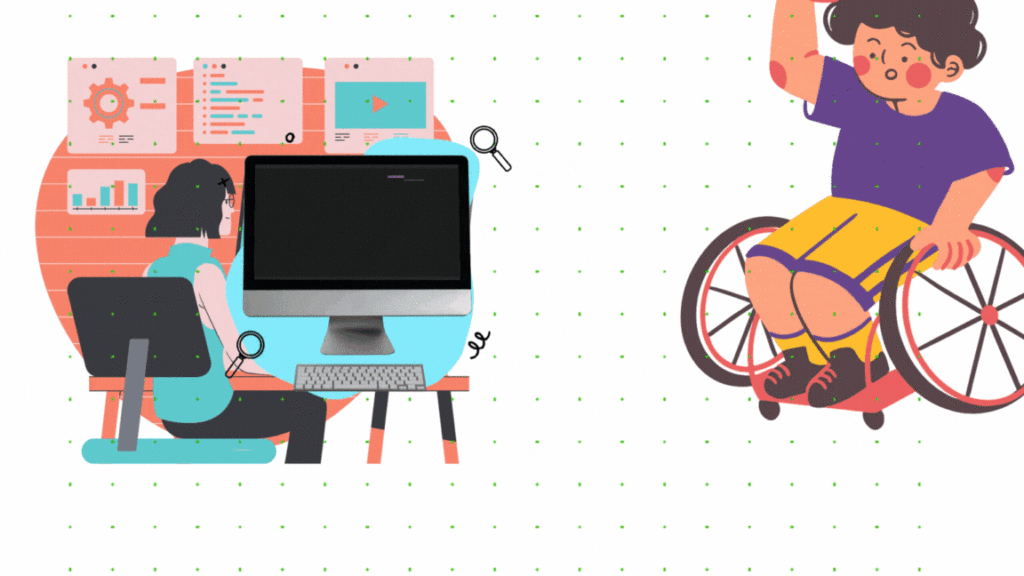
Creating an accessible website comes with numerous benefits:
1. Improved SEO
Many accessibility practices, like using proper headings and alt text, also improve your site’s SEO. This means your website will rank higher on search engines, making it easier for people to find you.
2. Increased Audience Reach
By making your website accessible, you open it up to a larger audience, including people with disabilities. This can increase your traffic and potentially your customer base.
3. Enhanced User Experience
An accessible website is easier to navigate and understand, which improves the overall user experience. Happy users are more likely to return to your site and recommend it to others.
4. Legal Compliance
Ensuring your website is accessible helps you comply with legal requirements and avoid potential lawsuits. In many places, accessibility is not just a best practice but a legal requirement.
Steps to Improve Website Accessibility

1. Conduct an Accessibility Audit
Start by conducting an accessibility audit of your current website. Use automated tools and manual testing techniques to identify any issues.
2. Prioritize Issues
Once you have identified the issues, prioritize them based on their impact on users. Focus on fixing critical issues first.
3. Implement Changes
Make the necessary changes to your website. This might involve updating your design, adding alt text, improving navigation, and more.
4. Test Again
After making changes, test your website again to ensure the issues have been fixed and no new issues have been introduced.
5. Continuous Improvement
Website accessibility is not a one-time task. Continually monitor your website and make improvements as needed to ensure it remains accessible to all users.
Conclusion
Website accessibility is about making sure everyone can use your website, including people with disabilities. By focusing on inclusive web design, you can create a better experience for all users, reach a wider audience, and comply with legal requirements. Start by conducting an accessibility audit, prioritizing issues, and implementing necessary changes.
Remember, accessibility is an ongoing process. Keep testing and improving your website to ensure it remains accessible to all. Transform your website accessibility today and unlock the power of inclusive web design! For more articles, read here to enjoy more articles on marginseye.co.ke.