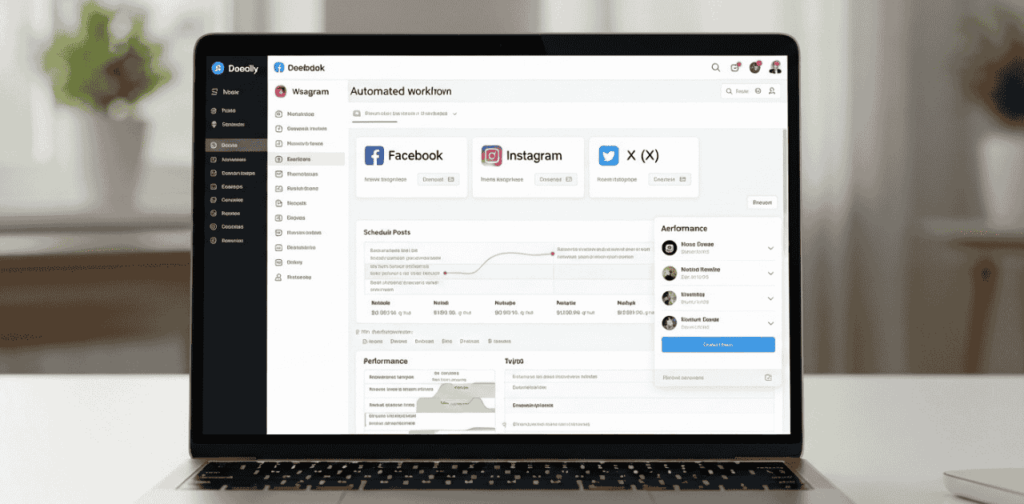1. Why The Best Social Media Automation Tools Are The Real MVP For Busy Marketer

Let’s be honest managing multiple social media platforms manually feels like juggling flaming swords… while riding a unicycle… during a thunderstorm. You’ve got Instagram, Facebook, X (formerly Twitter), LinkedIn, maybe even TikTok and every single one wants your time, content, and attention. Posting consistently? Forget it. Engaging with followers? Only in your dreams. If you’ve ever scrambled to post something because “you haven’t posted in days,” or if you’ve literally reposted an old meme just to stay relevant, you’re not alone. That’s where the best social media automation tools come in and they’re here to save your sanity. When you don’t automate your social media, a few things start to happen:
- You spend way too much time on tasks that could be scheduled once and forgotten
- Your content quality drops, because you’re rushed and reacting instead of planning
- You burn out trying to stay “consistent” across 4+ platforms
- Worst of all? You miss golden opportunities to grow your brand because you’re stuck in content chaos
Think of it like this: trying to grow your online presence without automation is like trying to hand-water a farm with a teacup. Enter: the best social media automation tools — your new marketing power squad.
These tools let you:
1. Plan a week (or even month) of content in one sitting
2. Automatically post across multiple platforms at the best times
3. Use AI to write captions, suggest hashtags, or even design visuals
4. Recycle high-performing content so your best posts work overtime
And yes, many of these tools are free. Even solopreneurs and startups can get powerful features without spending a dime.
In this guide, we’ll explore these tools deeply — not just listing them, but showing you which free tool does what, what AI features are worth it, and how to pick the right tool for your exact situation.
Because let’s face it: in 2025, manual posting is the new rotary phone. You’re here to grow, scale, and breathe again — and automation’s how we make that happen.
2. What Are the Best Free Social Media Automation Tools?
You Google “best social media automation tools,” and suddenly you’re drowning in listicles. Everyone’s shouting about Buffer, Later, Hootsuite, Zoho, Crowdfire, SocialBee, Publer, Canva, Metricool…
But here’s the real question:
Which free tools actually give value — and which ones are glorified trial traps?
The problem? Most blog posts never say what “free” really means. Some of these tools need a credit card. Some slap watermarks. Some are so restricted they’re basically demos. You’re left more confused than when you started.
Picture this: You spend two hours uploading content into a tool that swore it was “free forever” — only to hit a paywall just before hitting “Publish.” Or worse… you only realize after posting that the tool slapped a tiny watermark on your content. Oof.
Wasting time switching between tools, fighting with clunky interfaces, and praying your posts don’t vanish mid-schedule isn’t just frustrating — it’s bad for business.
And honestly? Ain’t nobody got time for that.
So let’s break it down — the best social media automation tools that are genuinely free (or have a truly useful free plan), and what makes them worth your time.

Top Free Best Social Media Automation Tools (2025 Edition)
| Tool | Best For | Free Plan Limitations | Bonus Features |
|---|---|---|---|
| Buffer | Beginners & solopreneurs | 3 social accounts, 10 scheduled posts | Built-in AI caption generator |
| Later | Visual planners (IG, TikTok) | 1 profile per platform, 30 posts/month | Drag-and-drop media calendar |
| Metricool | Data lovers & marketers | 1 brand, 50 scheduled posts/month | Analytics + competitor tracking |
| Publer | Content recyclers | 3 accounts, 10 drafts per account | Watermark-free + AI assistant |
| Canva | Design-first creators | 1 social set, limited scheduled posts | Visual design + content planner |
| Crowdfire | Link sharers & bloggers | 3 social accounts, 10 posts per account | RSS feed integrations |
| SocialBu | AI-driven schedulers | 2 accounts, 40 monthly posts | AI captions + automated replies |
Real Talk: How to Choose The Best Social Media Automation Tools
- If you’re just starting and want simplicity → go for Buffer or Crowdfire
- If you’re all about aesthetics (IG, TikTok) → Later or Canva will feel like home
- If you want deeper features like analytics or content recycling → check Metricool or Publer
- If you want a taste of AI-powered automation, even on a free plan → SocialBu is your friend
Think of this as building your free social media control center. The trick isn’t to use every tool — it’s to pick the one that fits your current workflow, goals, and stage.
3. Manage Multiple Social Accounts with One Free Tool: The Best Social Media Automation Tools
You’ve got content to post on Instagram, Facebook, LinkedIn, maybe even Pinterest and TikTok. But switching between platforms feels like flipping TV channels with five different remotes. Total chaos.
You’re wondering:
Is there a free tool that lets me schedule posts across ALL my platforms — without forcing me to upgrade after three clicks?
This is the dream for social media managers, solopreneurs, and anyone trying to maintain a brand presence without losing their mind.
Trying to manage multiple accounts manually is like having a part-time job in every platform’s basement. It’s exhausting, repetitive, and honestly — totally unnecessary in 2025.
Worse? Some tools promise multi-account management on free plans… but here’s the catch:
- Limited to 1 post per day across accounts
- You can connect accounts but not schedule simultaneously
- No post preview, no batch uploads, no hashtags stored
Before you know it, you’re still copy-pasting the same post across 5 tabs — only now, you’re doing it inside a clunky app.
So, let’s cut through the noise: Which free tools let you manage multiple social media accounts — properly — without trickery or gimmicks?
Here’s your cheat sheet:
| Tool | Free Plan Multi-Account Power | Perfect For |
|---|---|---|
| Buffer | 3 social accounts (any platform), easy switching | Solopreneurs, agencies testing tools |
| Publer | 3 social accounts + content recycling support | Schedulers who love efficiency |
| Crowdfire | 3 accounts with RSS & basic analytics | Bloggers, content sharers |
| SocialBu | 2 accounts + 40 posts/month + automation flows | AI-curious marketers |
| Metricool | 1 brand = up to 6 accounts (but only 50 posts/mo) | Data-driven users |
Pro tip: “1 brand” in Metricool means you can add IG + Facebook + LinkedIn + X + TikTok under one roof — perfect if you run a personal brand or small biz presence across channels.
Think of social media accounts like different branches of your business. You wouldn’t want to walk into each one just to hang up a sign. You’d want a central dashboard where you click once — and the update appears everywhere. That’s what these tools give you.
Start with Publer or Buffer if you’re managing multiple brands or client accounts. If it’s just your biz across multiple channels, Metricool gives a lot for a free plan — including analytics and competitor insights.
4.What Features Should You Look for in The Best Social Media Automation Tools Free?
Most people searching for the best social media automation tools just want something that works. But without knowing what features actually matter, you’ll either:
- Waste hours on tools that look good but do nothing
- Miss out on hidden gems just because they didn’t have flashy homepages
- End up upgrading way too early because the free plan didn’t cover your basics
You wouldn’t hire someone to manage your social media if all they could do was post one tweet a week, right?
So why settle for a tool that does the same? Here’s the trap: Some tools lure you in with “free forever” — but that’s code for barely usable. You can’t preview posts. You can’t recycle content. There’s no analytics, no best-time-to-post suggestions, and zero hashtag storage.
It’s like being given a car with no steering wheel, then told “you can always upgrade.” This is how so many creators and marketers burn out — not because they’re bad at content, but because they’re working with duct-taped systems. Let’s flip the script. When evaluating free social media automation tools, these are the must-have features you should look for — even if you’re just starting out:
7 Non-Negotiables in a Free Social Media Automation Tool
- Multi-Platform Scheduling
Can you post to Instagram, Facebook, Twitter, LinkedIn, etc., from one dashboard? - Post Preview + Calendar View
See your upcoming content at a glance. No more “did I post that already?” panic. - Drag-and-Drop or Visual Planner
Especially for visual-first platforms like Instagram and TikTok — you need layout previews. - Hashtag Groups or Saved Captions
Your hashtag game shouldn’t live in a Notes app. The tool should help you store and re-use top tags. - AI or Smart Scheduling
Can the tool suggest the best times to post based on engagement history? That’s a game-changer. - Basic Analytics or Post Performance
Even if it’s not Google Data Studio level — it should show you what’s working. - Content Reposting or Recycling Options
Especially if you’re evergreen-heavy (quotes, promos, lead magnets), you don’t want to rewrite the wheel weekly.
Imagine Jane a virtual assistant in Nairobi juggling 4 client accounts. She starts with a “simple” tool that lets her post. But 2 weeks in, she realizes she can’t:
- See her posting calendar
- Track engagement
- Auto-repeat client offers weekly
She ends up manually managing everything. Time wasted. Results? Meh. Then she switches to Publer, which lets her recycle content, preview layouts, and save hashtag groups — all for free. Suddenly, she’s handling more clients in less time. And she didn’t even have to upgrade.
Watch For These Red Flags
- “Free” tools that ask for a card up front
- Limited to 1 platform (Instagram only, for example)
- Watermarks on scheduled content
- No analytics whatsoever
Remember: your tool isn’t just a scheduler — it’s your social media sidekick. The better the features, the more time and sanity you save.
5. What Are the Downsides of Using Free Social Media Automation Tools?
You’ve found one of the best social media automation tools — and it’s free. You’re pumped. You start scheduling posts, thinking life’s about to get easier.
But then…
- Your posts get stuck in drafts.
- Some platforms disconnect without warning.
- You hit the monthly limit after just 12 posts.
- Support? What support? It’s just you and a sad chatbot.
So now you’re wondering, “Was this really worth the setup time?” The reality is: free tools are never completely free. They often come with strings — and if you’re not careful, those strings turn into tangled messes:
- Feature Lockdowns: Want analytics? Upgrade. Want more than 5 scheduled posts? Upgrade. Want to save a draft? Upgrade.
- Data Limitations: Some won’t even show you when your posts performed best.
- Platform Gaps: They might support Facebook, Instagram, and LinkedIn — but no Pinterest, TikTok, or Threads.
- Slow or No Support: Need help fast? You’re likely stuck waiting for a response… that never comes.
- Watermarks or Branding: Some free tools slap their logo on your content. Not cute.
It’s like getting a free coffee — but having to drink it through a tiny hole in a locked cup. So, should you run from free tools? Nope. You just need to know what you’re dealing with and match the tool to your goals. Think of it this way:
Trade-Off Triangle
You can pick two:
- Feature-rich
- Unlimited usage
- 100% free
Free tools shine when you:
- Are just starting and want to test workflows
- Run a small brand or solo project
- Need to post a few times a week, not hourly
- Want to understand automation before investing
Real Talk: Free plans are like training wheels. They’re perfect to get you moving, but don’t expect to win a race with them on.
Pro Insight:
Instead of bouncing between tools every month, stick with one good free tool and fully explore its limits. Then if you grow, upgrade. But at least now you’re upgrading with intention — not frustration.
6. How Do the Best Social Media Automation Tools Compare — Even on Free Plans?
If you Google “best social media automation tools” right now, you’ll get 50+ tools with shiny websites all promising to save your time and “10x your reach.” But let’s be honest — that doesn’t help you choose. Because:
- Some tools only look good until you try to connect more than one account
- Others say “unlimited posts” but hide crucial features behind paywalls
- And a few are just… too complex for what you actually need
You need side-by-side clarity to avoid decision fatigue and pick a tool that actually fits.
Imagine this: You spend hours setting up Buffer. You like it. Then you realize it doesn’t support Instagram Reels scheduling on the free plan.
So you switch to Later. Looks better. But wait — no auto-publishing for TikTok. Then you try Hootsuite and almost weep when you see how little the free version offers.
It’s like musical chairs but every seat comes with a catch.
Below is a head-to-head comparison of the top free social media automation tools — built to help you choose smart, fast, and based on your needs.
FREE PLAN COMPARISON TABLE
| Tool | Platforms Supported (Free) | Free Plan Highlights | Limitations to Watch |
|---|---|---|---|
| Buffer | Facebook, Twitter, LinkedIn, Instagram | Schedule 10 posts per channel, intuitive UI | Limited analytics, no IG story/reels scheduling |
| Later | Instagram, Facebook, Twitter, Pinterest | Visual planner, IG grid preview | Only 1 social set, TikTok auto-post not in free plan |
| Publer | FB, Twitter, LinkedIn, IG, TikTok, YouTube | Auto-schedule, AI captions, link in bio | Watermark on some media, 3 accounts only |
| Metricool | FB, IG, Twitter, LinkedIn, TikTok, Pinterest | All-in-one dashboard, analytics, link-in-bio | Steep learning curve, limited on free plan |
| Planoly | Instagram, Pinterest, TikTok (limited) | Visual-first, great for IG aesthetics | No Twitter, limited auto-post options |
| Zoho Social | FB, Twitter, LinkedIn, Instagram | Slick interface, good for teams | Free plan lacks full analytics, IG support weak |
| Hootsuite | FB, Twitter, LinkedIn, Instagram | Legacy player, decent UI | Now very limited — just 2 accounts, 5 scheduled posts |
Which Free Tool Is Best for You?
| Use Case | Try This Tool |
|---|---|
| Visual-first (IG, Pinterest) | Later or Planoly |
| Multi-platform & budget-flexible | Publer or Metricool |
| Just starting out? | Buffer |
| Team management & future scaling | Zoho Social |
| Simplicity > Features | Buffer or Planoly |
Think of these tools like shoes.
- Buffer is your comfy everyday sneaker. Simple, reliable, not flashy.
- Later is your trendy fashion sneaker — aesthetic, visual-forward.
- Publer is the utility boot — rugged, loaded with tools, a bit heavy but powerful.
- Metricool is that fancy all-in-one hiking shoe with every feature — but takes time to break in.
- Zoho Social is a professional work shoe — more for agencies than solo creators.
7. What’s the Best Strategy for Using Free Social Media Automation Tools Without Hitting a Wall?

Most people treat free social media tools like they’re unlimited. They load up content like a buffet plate at an all-you-can-eat, only to realize:
- They’ve maxed out post limits
- Their content isn’t performing
- They’re stuck in a mess of disconnected platforms
And now? They’re frustrated, burned out, and blaming the tool instead of the approach.
Here’s a story you’ll recognize (because we’ve all lived it): You start using Buffer. You schedule your week. By Thursday, you’ve used up all your post slots. Friday comes — you’ve got something to share, but can’t. You scramble to manually post or try switching tools midweek. Your content consistency dies. So does your engagement.
This cycle repeats… until you give up. Free tools aren’t broken — but without a smart system, they’ll feel broken.
To win with free tools, you don’t need more features — you need smarter usage. Here’s your bulletproof strategy:
The S.M.A.R.T. Free Tool Strategy:
- Simplify Your Goals
→ Focus on 1–2 channels to start. If your audience isn’t on Pinterest, skip it. - Map Out Weekly Posts
→ Don’t post daily. Instead:- 3–4 high-value posts a week
- Repurpose: 1 post = reel + quote + tweet
- Focus on content types the tool handles well (e.g., static images, carousels)
- Automate in Batches
→ Choose one day a week (e.g. Sunday) to:- Plan posts
- Create visuals
- Load them all into the tool
- Review Performance
→ Use whatever analytics the tool gives — even basic ones.- What posts performed best?
- What times got clicks?
Then double down.
- Track Limits
→ Know your tool’s post cap.
Buffer: 10 per account
Publer: 3 accounts, 10 posts
Planoly: 30 uploads
→ Spread your content across time, not all at once.
Free tools aren’t for doing more. They’re for doing the right amount, better.
8. Final Verdict — Are Best Social Media Automation Tools Free Worth It in 2025?
It’s easy to assume that “free” equals “low value.” That if you’re not paying for a tool, you’re getting leftovers — features that barely work, watered-down dashboards, and constant upsell nags.
That assumption is costing people real growth. We’ve seen it all:
- Creators hopping from one tool to the next every month
- Small biz owners ghosting their accounts because posting feels like a chore
- Agencies burning time manually posting just to avoid spending KSh 1,500/mo
And worse? People abandoning marketing altogether because they think “automation is only for big players.” It’s not.
Here’s the truth in 2025:
Free social media automation tools are absolutely worth it — if you use the right tool, with the right plan, and the right expectations.
They give you:
- A centralized place to plan your content
- A consistent posting schedule (so your brand stays active)
- Enough features to test, tweak, and grow — before ever paying a shilling
And when your content starts performing and your goals evolve? That’s when upgrading actually makes sense.
| Stage You’re In | Free Tools Are… |
|---|---|
| Just starting out | Enough — no need to pay yet |
| Side-hustling & scaling up | Great to build rhythm |
| Full-blown content engine | Time to upgrade for time-saving features |
Final Takeaway:
Don’t let “free” fool you. The best social media automation tools in 2025 aren’t just affordable — they’re strategic weapons for smart creators and business owners.
You don’t need all the bells and whistles. You need a good engine, a clear road, and the discipline to keep moving. Start free. Grow smart. Scale fast.
Want help picking the perfect free tool for your content style or niche?