What is AI Sentiment Analysis and Why It Matters for Social Media
Social media is full of feelings. People post when they’re happy, sad, angry, or excited. But most brands don’t know how to read those feelings fast or at scale. They may see likes or shares but they miss how people actually feel. That’s a big problem. Because if people are upset and you don’t catch it, it can explode in public. Or worse your audience loves something, and you never notice. That’s why you need to know how to do AI Sentiment analysis
Imagine launching a new product. Comments start pouring in. Some praise. Some confusion. Some anger. But your team only looks at the total likes. A week later, there’s a tweet dragging your brand with 5,000 retweets. You didn’t see it coming. Why?
Because you didn’t use AI sentiment analysis to track tone, emotion, and patterns in real time. You didn’t know the mood of your audience. And now you’re late.
That’s where AI sentiment analysis changes everything. It’s a way to teach machines how to read emotions in text.
It looks at:
- Words and tone
- Emojis and slang
- Sarcasm (yes, even that)
- How people feel about your product, post, or brand
This helps you:
- Respond faster to issues
- Improve content that flops
- Double down on content that connects
- Spot trends before your competitors do
You don’t need to be a data scientist. You just need the right tools and a clear strategy. We’ll walk through that in the next section.
How to Collect and Prepare Social Media Data for AI Sentiment Analysis

AI sentiment analysis needs data to work. If you don’t have enough of it—or if it’s messy—you won’t get good results. Most people think, “I’ll just grab a few tweets or comments.” But that’s not enough. The data has to be:
- From the right platforms
- Clean and readable
- Connected to your goals
Otherwise, your AI model is just guessing. Imagine trying to understand what people think about your brand. You scroll through random posts, maybe copy a few into a file. You miss the replies. You miss the emojis. You miss the timing.
Worse if you use a tool that pulls in junk data (spam, broken sentences, bot posts), your analysis will be wrong. You’ll make decisions based on noise instead of real feedback. It’s like trying to read emotions from a broken radio.
Here’s a simple way to collect and clean your data before running AI sentiment analysis:
Choose your platforms
Decide where your audience is most active:
- Twitter (X) for fast, raw emotions
- Instagram comments for brand love or complaints
- TikTok comment sections for trend reactions
- Reddit for honest feedback and rants
Use tools to gather posts and comments:
- Twint (Twitter scraping)
- CrowdTangle (Facebook, IG tracking)
- Brand24 or Mention (paid tools)
- Platform APIs (if you’re a bit techy)
Always follow the platform’s rules.
Clean the data
Before you run it through AI, fix this:
- Remove spam and ads
- Fix typos or slang (or translate it)
- Remove blank or super short posts
- Group by topic or campaign if possible
Clean data = better AI predictions. Every time.
Best AI Tools for Social Media Sentiment Analysis in 2025

You want to do AI sentiment analysis. But you’re hit with a wall of tools. Some are free. Some are paid. Some need coding. Others are point-and-click. It’s confusing. And choosing the wrong tool can lead to messy results or zero insight.
Picture this: you use a basic tool to scan your brand mentions. It says, “90% positive.” You feel good—until you read the comments yourself. People are clearly upset, using sarcasm or slang your tool didn’t understand.
Now your data is wrong. And your next campaign might flop. This happens a lot. Many tools miss context, humor, emojis, or culture-specific phrases.
Let’s break down the best tools for AI sentiment analysis with real use cases:
1. VADER (Valence Aware Dictionary and sentiment Reasoner)
- Great for: Short texts like tweets
- Strength: Captures emotion from emojis, capital letters, and exclamation marks
- Weakness: Not great with sarcasm
- Type: Free, Python-based
Best for marketers who want quick wins from Twitter or short captions.
2. TextBlob
- Great for: Beginners
- Strength: Simple to use, handles basic polarity (positive, neutral, negative)
- Weakness: Too basic for complex language
- Type: Free, Python-based
Perfect if you’re just starting and want to try out basic analysis on small datasets.
3. Google Cloud Natural Language API
- Great for: Big teams and brands
- Strength: Handles many languages, deep NLP analysis
- Weakness: Can be pricey with large data
- Type: Paid, API access
Good for brands that want professional, scalable AI analysis.
4. MonkeyLearn
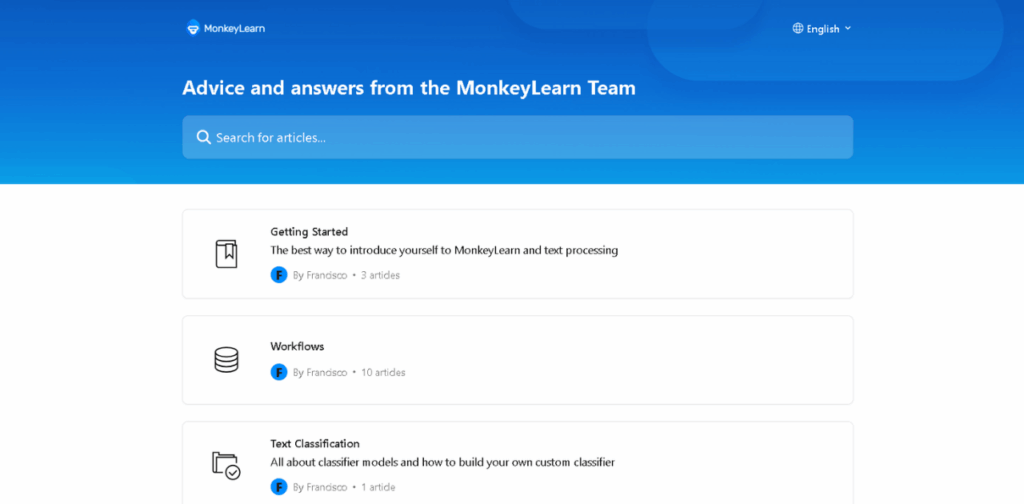
- Great for: No-code users
- Strength: Drag and drop, train your own models
- Weakness: Limited features in free version
- Type: Paid with a free trial
Ideal for digital marketers who want results without writing code.
5. HuggingFace Transformers
- Great for: Advanced users
- Strength: Deep learning models (like BERT) that understand context and sarcasm
- Weakness: Needs some coding skill
- Type: Free, open source
Use if you want custom models trained on your brand’s tone and audience.
How AI Sentiment Analysis Handles Mixed or Confusing Emotions on Social Media
Social media isn’t black and white. One post can mix love, hate, jokes, and shade—all in one breath. Most AI tools score posts as positive, negative, or neutral. But what if the comment says:
“Wow, thanks for ruining my day 🙃”
Or…
“This is so good I might cry. Or scream. Not sure yet.”
What does your AI tool do with that? If your tool sees “thanks” or “good” and labels it positive—but misses the sarcasm—you’re screwed. That means your report says customers are happy. But really, they’re mad. You’ll act on the wrong insight. You might boost a post people hate, or ignore one that’s quietly going viral. Even worse—your whole sentiment dashboard could be lying to you. Here’s how to make AI sentiment analysis smarter when emotions get messy:
Use Multi-label Sentiment Models
Instead of picking one mood per post, these models tag multiple tones.
Example:
“I love the idea, but hate the execution.”
→ Tags: Positive + Negative
This shows you real nuance. Not fake happy scores.
Train on Social-Specific Language
Most tools train on news articles or reviews. That won’t work for TikTok slang or Gen Z sarcasm. If you’re serious, train your tool on your audience’s tone:
- Collect comments from past posts
- Tag them manually by emotion
- Use those to fine-tune your model (or use tools like MonkeyLearn or HuggingFace)
This makes your AI street-smart.
Add Human Review for Edge Cases
AI isn’t perfect. Sometimes it’s blind to cultural jokes, memes, or tone shifts. So for posts that are:
- Viral
- Emotionally charged
- Sarcastic
…add human review. Don’t automate everything.
Use Context-Aware AI Models
Advanced models like BERT or RoBERTa can catch subtle tone shifts. Example:
“Sure, because that worked so well last time 🙄”
→ Older tools: Positive
→ BERT-based models: Sarcastic / Negative
These models read between the lines.
How To Turn AI Sentiment Analysis Into Creative Content Ideas
Cool, you ran AI sentiment analysis. Now what? You’ve got a dashboard saying:
- 60% positive
- 25% neutral
- 15% negative
But let’s be real—that’s not a strategy. What do you do with that info? Most people just screenshot it for reports and move on. That’s a waste. Think about it—your audience just gave you raw emotional feedback on your content, product, or brand. If you ignore it, you miss gold. If you only focus on the positives, you’ll never fix what’s broken. If you only chase the negatives, you’ll burn out trying to please trolls. You need a smart way to turn these vibes into actual creative content that gets engagement.
Here’s how to take your AI sentiment results and turn them into fire content:
Group Comments by Emotion + Topic
Use tags like:
- “Happy about price”
- “Frustrated with delivery”
- “Confused by feature”
Now you’ve got emotion + context. That combo is 🔥 for content ideas.
Use Positive Sentiment to Double Down
People love something? Give them more:
- Got praise on a feature? Make a tutorial.
- Fans excited by packaging? Post a behind-the-scenes.
- Users calling your product “life-saving”? Make that your ad headline.
Let your audience write your marketing for you.
Use Neutral Sentiment to Clarify
Neutral = “meh” or “I don’t get it.” Fix it with:
- Simplified explainer content
- FAQs or quick reels breaking things down
- Better product descriptions or demos
Neutral isn’t bad—it’s just a nudge to be clearer.
Use Negative Sentiment to Create Redemption Content
Turn complaints into trust-building moves:
- Someone said your app is buggy? Drop a post showing fixes.
- People hate your new logo? Make a funny video about the design process.
- Shipping complaints? Make a behind-the-scenes showing how you’re solving it.
This makes your brand human. Relatable. Resilient.
Bonus Tip: Create a “Sentiment to Content” Matrix
Make a chart:
| Emotion | Topic | Content Idea |
|---|---|---|
| Love | Feature A | Customer story or UGC |
| Confused | Signup | Simple walkthrough video |
| Angry | Price | Explainer on value or discounts |
Now you’re not guessing. You’re creating content that hits real emotions.
How To Track AI Sentiment Analysis Over Time To Improve Your Social Media Strategy
One-off sentiment analysis gives you a snapshot. But social media isn’t a still photo. It’s a whole dang movie.
You need to know:
- Is your audience mood changing?
- Did that apology post actually fix the outrage?
- Are people warming up to your rebrand?
If you’re not tracking sentiment over time, you’re flying blind. Let’s say you launch a campaign. Week 1 is rough. People hate it. You panic. Kill the campaign. But what if you had tracked sentiment for 4 weeks… and saw it shift from negative to neutral to positive?
You might’ve just killed a winning idea too early. That’s what happens when you don’t zoom out. You miss the emotional trendline. You overreact. Or worse do nothing. Here’s how to track sentiment like a pro and actually improve your content over time:
Set Up Weekly or Monthly Sentiment Reports
Use tools like:
- Brand24
- Hootsuite Insights
- Talkwalker
- Sprout Social
Track:
- % Positive / Negative / Neutral over time
- Topics tied to each emotion
- Platform-specific trends (X vs TikTok vs Instagram)
Now you’re watching the emotional heartbeat of your brand.
Look For Emotional Swings After Key Events
Did you:
- Drop a new product?
- Apologize for a mistake?
- Post a spicy opinion?
Check sentiment before → during → after that event. Use that to refine your future posts.
Compare Sentiment to Engagement
Sometimes negative sentiment = more comments, shares, and saves. That doesn’t always mean bad. People might hate-watch or love-hate your content. If engagement is up but tone is off, adjust messaging, not momentum.
Create a Feedback Loop With Content Teams
Send weekly sentiment insights to:
- Social team
- Content writers
- Video editors
- PR team
Let them react in real-time. Sentiment shouldn’t sit in a report. It should shape your next post.
Bonus: Set a “Sentiment Baseline”
Track how your brand normally performs. Then, when sentiment dips or spikes, you know it’s real—not just a weird comment section. You’ve now got emotional radar. You’re flying smarter.
Best AI Sentiment Analysis Tools for Creative Social Media Results
You’ve got the strategy now. But if the tools are trash (or too complex), you’re back to square one.
A lot of people ask:
- What AI tools are easy to use?
- Which ones give useful insights without coding?
- Can I get this done without a huge budget?
Most articles just list 20+ tools and leave you overwhelmed. We’re not doing that. You’re not running a data lab. You’re probably:
- A social media manager juggling 10 tasks
- A content creator trying to grow faster
- A digital marketer trying to prove ROI
You need tools that give you:
- Fast emotional insights
- Clear dashboards
- Ideas for action (not just charts)
And you need them to fit your workflow.
Here’s a shortlist of tools that actually help creative teams, not just data nerds:
1. Brand24 (Easy + Deep)
- Great for tracking brand mentions and emotion
- Clean UI, simple reports
- Keyword + hashtag tracking across platforms
- Free trial available
Perfect for small teams who want clarity fast
2. Talkwalker (Enterprise-Level Smart)
- AI detects sarcasm, irony, cultural context
- Combines sentiment with image recognition (yes, memes too)
- Tracks global sentiment shifts over time
Ideal if you’re running multi-market campaigns or brand reputation ops
3. Hootsuite Insights (powered by Brandwatch)
- Integrates right into your Hootsuite social scheduler
- Lets you compare sentiment by post, campaign, or topic
- Real-time monitoring
Great if you already live inside Hootsuite
4. Rapidminer + Google Sheets (DIY Hack)
- If you’re technical-ish, you can run sentiment analysis using pre-built models
- Use AI APIs + Zapier to automate the workflow
- It’s nerdy, but cheap and powerful
Useful for data-savvy marketers with low budgets
5. Notion + ChatGPT (No-Code Hack)
- Export social comments
- Paste into a ChatGPT prompt like:
“Analyze the sentiment in these Instagram comments. Group by tone and topic. Suggest 3 content ideas from each group.” - You can tag, sort, and track in Notion
Ideal for solo creators or small teams that love systems
Pro Tip: Don’t Just Pick One — Build a Stack
Try this simple workflow:
- Use Brand24 to collect emotional mentions
- Drop the data into ChatGPT to generate content ideas
- Track emotional shifts in Notion or Hootsuite Insights
Now you’re not just reacting—you’re running a creative AI loop.
Final Thoughts: Use AI Sentiment Analysis To Turn Reactions Into Results
Most brands just post and hope. They check likes, reply to DMs, maybe run a few ads. But they never ask:
“How does our audience feel about us today?” And if you don’t know that—you’re not doing real social media. You’re just pushing content into the void. The truth, every angry comment, heart emoji, sarcastic reply, or share-with-a-caption……it’s emotional feedback.
If you don’t use that, you’ll:
- Keep repeating content that quietly annoys people
- Miss chances to deepen loyalty
- Let competitors own the vibe while you chase trends
Social media is a conversation. AI Sentiment Analysis is how you finally start listening. If you’re still here reading this—you’re not average. You’re someone who wants more than vanity metrics. You want creative impact. So here’s your 3-part action plan:
Start Small
Pick one platform. Run sentiment analysis on your last 10 posts or top 20 comments. Use a tool like Brand24, or even ChatGPT if you’re scrappy. Ask:
- What’s the vibe?
- What triggers strong emotion?
- What do people really want from us?
Build The Feedback Loop
Turn weekly sentiment into:
- Content changes
- Caption rewrites
- Product tweaks
- Creator collabs
Then track how the mood shifts.
That’s where the gold is.
Make It a Habit
This isn’t one-time work. This is how you stay relevant forever. Every week:
- Track audience sentiment
- Adjust your tone, visuals, timing
- Surprise them by showing you’re listening
People don’t want perfect brands. They want felt brands. They want vibes. Truth. Connection. Sentiment analysis is how you give them that. AI just helps you do it faster, better, smarter.
One Last Thing…
Don’t just take insights. Share them.
Be the voice that says:
“Here’s what we’re hearing from our audience… and here’s what we’re doing about it.”
That’s how you turn followers into fans. And fans into a freaking movement. Let the data talk. Let your brand feel again. Why not check out the best tools for social media automation tools to take your online game to the next level.

