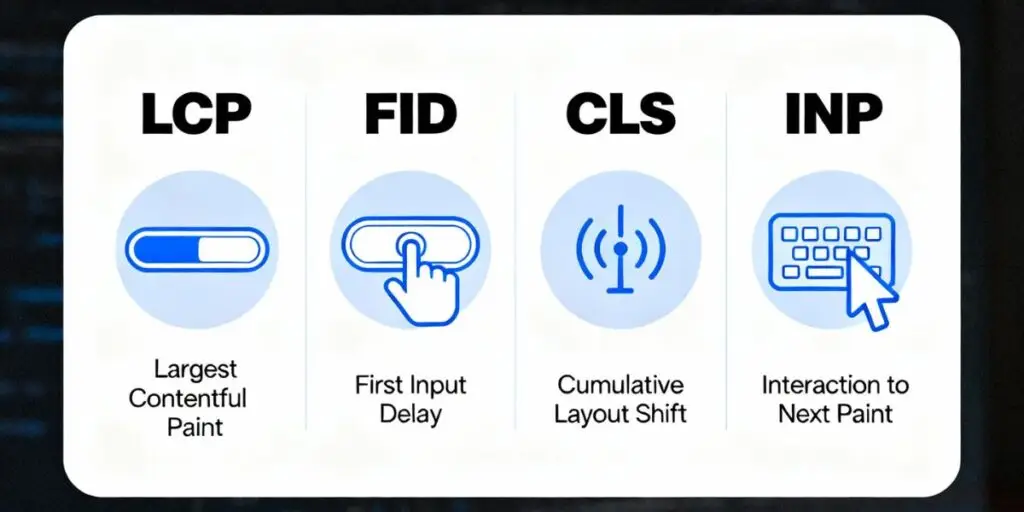Core Web Vitals are essential for website performance and user experience. In 2025, optimizing these metrics is crucial for SEO success as Google continues to prioritize fast, responsive websites. This guide will show you how to optimize Core Web Vitals for better rankings and engagement.
Understanding Core Web Vitals
Google’s Core Web Vitals focus on three key performance areas:
1. Largest Contentful Paint (LCP) – Loading Speed In Core Web Vitals
- Measures how long it takes for the largest visible content (image, text, or video) to load.
- Goal: Keep LCP under 2.5 seconds.
2. First Input Delay (FID) – Interactivity Core Web Vitals
- Tracks the time between a user’s first action (click, tap, or keypress) and the browser’s response.
- Goal: Keep FID under 100 milliseconds.
3. Cumulative Layout Shift (CLS) – Visual Stability In Core Web Vitals
- Measures unexpected page shifts due to slow-loading images, ads, or fonts.
- Goal: Maintain CLS below 0.1.
Learn about the hidden benefits of SEO
How to Optimize Core Web Vitals in 2025
1. Improve Largest Contentful Paint (LCP)
a. Choose Fast Hosting and a Content Delivery Network (CDN)
- A high-performance hosting provider reduces server response time.
- Use a CDN to distribute content across global servers for faster access.
b. Optimize Images and Videos
- Use modern formats like WebP and AVIF.
- Implement lazy loading (
loading="lazy") to delay loading off-screen images.
c. Minimize Render-Blocking Resources
- Reduce CSS and JavaScript files that delay page rendering.
- Use critical CSS to prioritize essential styles.
2. Reduce First Input Delay (FID)
a. Minimize JavaScript Execution Time
- Remove unused JavaScript.
- Break long tasks into smaller, asynchronous chunks.
b. Use a Fast JavaScript Framework
- Frameworks like Next.js and Svelte help reduce blocking scripts.
c. Enable Browser Caching and Preloading
- Cache frequently accessed files so users don’t have to re-download them.
3. Fix Cumulative Layout Shift (CLS)
a. Define Image & Ad Dimensions
- Set explicit width & height attributes for all images, videos, and ads.
b. Load Fonts Efficiently
- Use
font-display: swapto prevent invisible text issues.
c. Avoid Intrusive Pop-ups
- Ensure pop-ups don’t shift content unexpectedly.
Common Problems & Solutions
Why is my website still slow after image compression?
Solution: Check if your server response time is slow. Switch to a better hosting provider or optimize database queries.
How do I measure my Core Web Vitals?
Solution: Use Google PageSpeed Insights or Lighthouse for detailed insights.
My page shifts when loading ads. How do I fix this?
Solution: Assign fixed dimensions for ad spaces to avoid layout shifts.
Core Web Vitals Optimization Checklist
✅ Compress images using WebP or AVIF
✅ Use a fast hosting provider and enable CDN
✅ Reduce JavaScript execution time
✅ Minimize third-party scripts
✅ Set image & video dimensions to prevent layout shifts
✅ Use Google PageSpeed Insights to track performance
Conclusion
Optimizing Core Web Vitals is a must for SEO success in 2025. By following these steps, you can improve site performance, user experience, and search rankings. Take action now, and watch your website’s speed and stability soar!