In 2025, content creation isn’t just a skill—it’s a battlefield. Every blog, brand, and business is scrambling to produce content that not only ranks on Google but also genuinely resonates with people. Audiences are savvier. Algorithms are stricter. And attention spans? Shorter than ever. That is where figuring out how to use ChatGPT for Content Creation will make things easier for you.
The pressure to be prolific is suffocating. Writers burn out trying to meet unrealistic content calendars. Marketing teams recycle the same ideas just to stay afloat. Quality slips. Consistency vanishes. Creativity suffers.
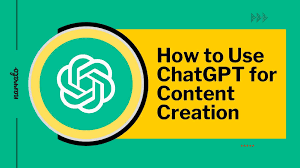
Enter: ChatGPT for Content Creation
Imagine a tool that helps you brainstorm blog ideas, write your drafts, optimize for SEO, and polish your grammar—all in a fraction of the time.
That’s exactly what ChatGPT is doing for thousands of creators right now.
In this article, you’ll discover exactly how to use ChatGPT for content creation in 2025, from ideation to publishing. You’ll learn the step-by-step tactics, see real-life success stories, and get battle-tested prompts that make your AI-assisted workflow feel like cheating (but isn’t).
Whether you’re a solo creator, a content strategist, or a business owner looking to scale—this guide will show you how to work smarter, not harder, with ChatGPT as your creative partner
Revolutionary: Why Use Chatgpt For Content Creation in 2025
In 2025, ChatGPT has evolved beyond a mere text generator to become an indispensable tool for content creators. Its integration into various aspects of content creation has streamlined workflows and enhanced creativity.
1. Multimodal Capabilities OF AI Powered Content Creation
With the introduction of GPT-4o, ChatGPT now supports text, image, and audio inputs and outputs. This multimodal functionality allows creators to generate diverse content types, from written articles to visual assets and even audio scripts, all within a single platform.
2. Enhanced Personalization With ChatGPT For Content Creation
ChatGPT’s ability to tailor content based on specific audience segments has improved significantly. By analyzing user data and preferences, it can generate content that resonates more deeply with target audiences, increasing engagement and conversion rates.
3. Integration with Content Management Systems (CMS) AI Tools For Content Creation
ChatGPT now seamlessly integrates with popular CMS platforms, enabling real-time content generation and editing within the CMS environment. This integration reduces the need to switch between tools, enhancing productivity.
4. Real-Time Collaboration With AI Powered Content Creation
The platform supports collaborative features, allowing multiple users to work on content simultaneously. This real-time collaboration fosters teamwork and accelerates the content creation process.
5. Advanced SEO Optimization With ChatGPT For Content Generation
ChatGPT provides real-time SEO suggestions, helping creators optimize their content for search engines. It analyzes keyword density, meta descriptions, and readability, ensuring content ranks higher in search results.
Step-by-Step Guide: Utilizing ChatGPT for Content Creation

In 2025, ChatGPT has become an indispensable tool for content creators, streamlining workflows and enhancing creativity. Here’s a practical, step-by-step guide to harnessing its capabilities effectively.
1. Brainstorming and Ideation With ChatGPT For Content Creation
Generating fresh content ideas can be challenging. ChatGPT assists by:
- Topic Generation: Input prompts like, “Suggest 10 blog topics on sustainable living for a Gen Z audience.”
- Audience Tailoring: Customize content ideas for specific demographics or niches.
- Trend Analysis: Stay updated with current trends by asking, “What are the latest trends in digital marketing?”
2. Drafting and Writing With AI Tools For Writers
Once you have your topic, ChatGPT can help draft the content:
- Structured Outlines: Request, “Create an outline for a blog post on the benefits of remote work.”
- Content Drafting: Provide detailed prompts to generate comprehensive drafts.
- Tone and Style: Specify the desired tone, such as professional, conversational, or humorous.
3. Editing and Refinement With ChatGPT For Content Creation
Enhance the quality of your content with ChatGPT’s editing capabilities:
- Grammar and Spell Check: Paste your content and ask, “Please proofread this for grammar and spelling errors.”
- Clarity and Conciseness: Request suggestions to make your writing more concise and clear.
- Style Adjustments: Modify the tone or style to better suit your audience.
4. SEO Optimization
Optimize your content for search engines using ChatGPT:
- Keyword Integration: Ask, “Incorporate the keyword ‘ChatGPT for Content Creation’ naturally into this article.”
- Meta Descriptions: Generate compelling meta descriptions to improve click-through rates.
- Header Suggestions: Create SEO-friendly headings and subheadings.
5. Content Repurposing
Maximize the reach of your content by repurposing it across different platforms:
- Social Media Posts: Transform blog content into engaging social media snippets.
- Email Newsletters: Summarize articles for inclusion in newsletters.
- Video Scripts: Convert written content into scripts for video content.
Real-World Applications and Success Stories Using ChatGPT for Content Creation

To really appreciate the power of ChatGPT for content creation, we don’t just need to look at features — we need to look at how real businesses, marketers, and creators are putting it to work in 2025. Reddit and Quora users have shared dozens of stories showing how they use AI to level up their content game. Here’s a breakdown of real scenarios and success outcomes.
1. Content Agencies Scaling Output Without Sacrificing Quality
Use Case: A digital marketing agency on Reddit reported using ChatGPT to create 80% of their first-draft blog content. Final drafts were still edited by human writers, but productivity jumped 3x.
Why it works:
- ChatGPT handles repetitive first drafts and outlines.
- Teams spend less time ideating and more time refining brand voice.
- It integrates well with tools like Notion, Trello, and Google Docs.
Result: More clients served, faster delivery, and better SEO rankings due to consistent publishing.
2. Solopreneurs & Small Businesses Building Personal Brands
Use Case: A Quora user who’s a solopreneur explained how ChatGPT helped him write daily LinkedIn posts, email newsletters, and even scripts for YouTube videos — all while managing the business solo.
How they used it:
- Wrote hooks for social posts (“Give me 5 viral hooks for productivity tips”).
- Created full blog posts based on bullet notes.
- Repurposed content into different formats (Reels, carousels, threads).
Result: 10K+ LinkedIn followers gained in under 4 months, increased traffic to product pages.
3. SEO Agencies Crafting Optimized Long-Form Blog Content
Use Case: A Reddit SEO consultant uses ChatGPT to generate LSI keyword-rich content, incorporating natural phrases like:
- “how to create SEO-optimized content using AI”
- “AI tools for content planning and strategy”
Tactics Used:
- Feeding in keyword clusters and asking ChatGPT to structure blog posts accordingly.
- Asking ChatGPT to write FAQs targeting “People Also Ask” queries from SERPs.
Result: Improved topical authority and more featured snippets captured.
4. Educators & Course Creators Automating Lesson & Content Creation
Use Case: An online educator used ChatGPT to plan, script, and generate supportive content (PDFs, quizzes, summaries) for their entire course.
Why it worked:
- ChatGPT was fed a course outline and expanded each section into structured lessons.
- Time to course launch was cut in half.
Result: Faster monetization and richer learning experiences.
5. Niche Bloggers Building Affiliate Income Faster
Use Case: A niche content creator wrote on Quora how they used ChatGPT to rapidly test blog ideas for affiliate niches like tech gadgets and finance tools.
Approach:
- Validated post ideas by generating 10 sample blog intros.
- Identified top FAQs using Reddit threads + ChatGPT prompts.
- Created content that matched user intent perfectly.
Result: 300% growth in traffic and affiliate conversions in 3 months.
Top Tips for Getting the Most Out of ChatGPT in Your Content Creation Workflow
Whether you’re a solo creator, part of a team, or running a content agency, using ChatGPT for content creation effectively isn’t just about prompting — it’s about strategy. Based on conversations from Quora, Reddit, and industry case studies, here’s how to truly get the best out of ChatGPT in 2025.
1. Start with a Clear Brief or Prompt
Think of ChatGPT like a creative intern. The clearer your instruction, the better the output. Instead of saying:
“Write a blog post about marketing”
Try:
“Write a 1200-word blog post targeting the keyword ’email marketing strategies for SaaS startups in 2025′, structured with an intro using the PAS formula, three sections, and a CTA at the end.”
💡 Bonus: Add tone/style notes like “make it witty and professional” or “use storytelling and examples.”
2. Use ChatGPT as a Brainstorming Partner
Before creating, brainstorm. Here’s how users are doing this:
- Ask: “Give me 10 blog titles for [topic].”
- Ask: “What questions do people ask about [keyword]?”
- Ask: “List trending subtopics in [industry] this month.”
Reddit marketers love this method to beat creative blocks and come up with fresh, data-backed angles fast.
3. Build Content Frameworks and Templates
Create reusable frameworks. For example:
- A standard blog post outline.
- A LinkedIn carousel script.
- A YouTube video script with intro–body–CTA flow.
Then ask ChatGPT to fill in the blanks based on your inputs. This builds consistency and speeds up your workflow.
4. Leverage Custom GPTs and Plugins (New in 2025)
With 2025’s updates, you can now:
- Train custom GPTs on your content tone and past posts.
- Use integrations with Notion, Zapier, Trello, Google Docs, etc.
- Export to CMS platforms like WordPress directly via plugins.
💡 Example: A Quora user trained a GPT with their company voice and used it to write newsletters and product descriptions hands-free.
5. Blend AI Content with Human Editing
Don’t stop at what ChatGPT gives. Use it to:
- Speed up drafts.
- Refine flow.
- Find gaps in logic or value.
Then polish it with human intuition. Users on both Reddit and Quora repeatedly stress: the best results come from AI-human synergy.
6. Incorporate SEO Best Practices
Use ChatGPT to:
- Suggest LSI keywords (Ask: “List related keywords to [target keyword]”).
- Create optimized meta titles and descriptions.
- Format content with H2s, bullet points, and FAQ sections that target Google’s People Also Ask results.
Pair this with tools like SurferSEO, NeuronWriter, or Semrush for gold-standard content.
7. Repurpose Content Like a Pro
Create once, distribute everywhere:
- Turn blog posts into LinkedIn posts, email tips, and carousels.
- Turn transcripts into articles.
- Turn FAQs into YouTube scripts.
Ask ChatGPT: “Repurpose this blog into 5 social media captions in a conversational tone.”
| Goal | Example Prompt |
|---|---|
| Blog Writing | “Write a 1000-word post on [topic] using AIDA formula” |
| Script Writing | “Create a YouTube script for a [niche] video, 2 mins long” |
| “Write a launch email for a new | |
| Repurposing | “Turn this blog post into a Twitter thread and LinkedIn post” |
Common Mistakes to Avoid When Using ChatGPT for Content Creation

Even though ChatGPT for content creation is a game-changer in 2025, many creators still get subpar results. The good news? Most of these issues are avoidable. Let’s explore the most common traps — and how to sidestep them like a pro.
1. Using Vague or Lazy Prompts
Mistake: Typing “Write a blog about SEO” and expecting magic Fix: Provide structured prompts. Include target keywords, tone, format, audience, and word count.
Example:
“Write a 1200-word blog on ‘AI tools for SEO in 2025’ in a conversational tone. Include an intro using PAS formula, 3 H2s, FAQs, and CTA.”
Reddit creators say: “Better input = 10x better output. Treat ChatGPT like a junior marketer who needs direction.”
2. Copy-Pasting Without Editing
Mistake: Publishing ChatGPT output as-is.
Fix: Always edit for:
- Brand voice consistency
- Factual accuracy (ChatGPT may ‘hallucinate’)
- SEO finesse
- Local context (especially for niche or regional markets)
Pro tip from Quora: Use ChatGPT for first drafts, not final drafts.
3. Ignoring SEO Structure
Mistake: Writing long blocks of text without headings, structure, or keyword targeting
Fix:
- Use H2s and H3s with long-tail keywords.
- Break up text with bullets, visuals, and spacing.
- Add meta titles, alt tags, and FAQ schemas (which ChatGPT can help generate).
Ask: “Create FAQ schema in JSON-LD for this article” — and boom, it’s done.
4. Not Training or Tuning ChatGPT
Mistake: Using the generic model every time.
Fix:
- Create a custom GPT with your brand tone, values, and examples.
- Upload documents or past blog posts as style references.
- Save favorite prompts as templates or workflows.
This turns ChatGPT into your own content co-pilot, not just a random assistant.
5. Over-Automating Without Strategy
Mistake: Trying to automate everything with zero human insight.
Fix: Use AI where it works best:
- First drafts
- Repurposing
- SEO outlines
- A/B testing variations
…but keep the strategy, originality, and final polish human.
Reddit marketers repeatedly say: “AI enhances. It doesn’t replace smart content.”
6. Forgetting Legal & Ethical Checks
Mistake: Publishing AI-generated content with:
- Inaccurate facts
- Unattributed quotes
- Copyrighted phrasing
Fix:
- Always fact-check.
- Use plagiarism scanners (like Grammarly or Copyscape).
- Be transparent when needed (“AI-assisted” disclaimer if relevant).
Real Examples of Using ChatGPT for Content Creation in 2025
Seeing is believing. Here’s how marketers, bloggers, YouTubers, and even solopreneurs are using ChatGPT for content creation in 2025 — and exactly how you can too.
These are based on what’s trending on Reddit subs like r/ContentMarketing, r/ChatGPT, and Quora discussions from actual users.
1. Creating Long-Form Blog Posts at Scale
Use Case: A digital agency creates SEO-optimized blogs across 10 niches using ChatGPT.
How They Do It:
- Use batch prompts with keyword clusters.
- Generate title options, outlines, and content drafts in one go.
- Edit with SurferSEO or NeuronWriter before publishing.
Prompt Sample:
“Write a 1500-word blog on ‘Top AI Marketing Tools for Small Businesses 2025’. Use subheadings, meta description, bullet lists, and FAQs.”
💬 Redditor says: “What used to take a week, now takes two days max — including editing.”
2. Repurposing YouTube Videos into Articles & LinkedIn Posts
Use Case: A creator uploads a transcript from their video to ChatGPT.
How They Do It:
- Convert transcript into blog summaries, social carousels, and newsletter blurbs.
- Ask ChatGPT to mimic their tone from the video.
Prompt Sample:
“Here’s my video transcript. Turn this into a LinkedIn carousel with 6 slides and a CTA. Keep my humorous tone.”
📌 Pro Tip: Combine with tools like Descript or Riverside for transcript extraction.
3. Automating Email Campaign Content
Use Case: A Shopify brand runs weekly sales emails and drip campaigns with ChatGPT-generated copy.
How They Do It:
- Feed product info and brand tone guide.
- Ask for subject line variations, email copy, and CTAs.
Prompt Sample:
“Create a 3-email sequence to launch our new laptop backpack. Tone: modern, witty. Highlight: waterproof, ergonomic, 20% launch discount.”
👀 Quora user insight: “It cut our copywriting costs by 60% without sacrificing click-throughs.”
4. Building Thought Leadership on LinkedIn
Use Case: A founder posts 3–5 thought leadership pieces weekly with ChatGPT’s help.
How They Do It:
- Brainstorm post ideas using ChatGPT.
- Refine story drafts and use first-person POV for authenticity.
- Generate analogies, hooks, or openers from their rough thoughts.
Prompt Sample:
“Turn this bullet list into a personal LinkedIn story about how I scaled my agency from 0 to 6 figures. Keep it relatable and insightful.”
5. Crafting Scripts for TikTok or Reels
Use Case: A solo creator writes 15-second video hooks and scripts using ChatGPT.
How They Do It:
- Focus on trends + core message.
- Generate multiple short scripts with strong hooks and CTA.
- Adapt tone to Gen Z, Millennial, or business audiences.
Prompt Sample:
“Create a 3-hook script for a TikTok about how ChatGPT saves me 10 hours weekly in content planning. Make it casual and fast-paced.”
Reddit creators swear by this to stay ahead of the algorithm.
6. Creating Comparison Content & Listicles
Use Case: A tech review site uses ChatGPT to speed up VS posts and roundup lists.
✅ How They Do It:
- Prompt ChatGPT with comparison criteria.
- Ask for structured pros, cons, verdicts, and CTA.
Prompt Sample:
“Compare Jasper AI vs ChatGPT for bloggers in 2025. Cover pricing, UX, integrations, and SEO. End with a verdict and use table format.”
Tips to Maximize ROI with ChatGPT for Content Creation
Using ChatGPT for content creation in 2025 isn’t just about typing a prompt and hitting “Enter.” It’s about strategy, refinement, and smart integrations. Here’s how you can squeeze every drop of ROI from this powerful AI.
1. Create Reusable Prompt Frameworks
Stop reinventing the wheel. High-performing creators use prompt templates to speed up creation and maintain consistency across projects.
Example Frameworks:
- Blog post template: “Write a [length] blog on [topic] targeting [audience]. Use [tone]. Add [subheadings, examples, CTAs].”
- Social content: “Create a LinkedIn post about [experience]. Hook in 1st line, insights in 2nd, CTA in 3rd. Keep it under 220 words.”
Bonus: Store your best prompts in Notion or Google Sheets for quick access.
2. Train ChatGPT on Your Voice or Brand Guide
Your content should sound like you, not like a robot. Use ChatGPT’s custom instructions or feed it past writing samples.
What to include:
- Brand tone (e.g. playful, direct, luxurious)
- Your writing style (sentence length, use of emojis or slang, formal/informal)
- Example paragraphs from past blogs or posts
Prompt Tip:
“Here are 3 blog intros I’ve written. Learn my tone and style. Then write a new intro for a blog about [topic] using my voice.”
3. Combine ChatGPT with SEO Tools
Don’t rely on ChatGPT alone for ranking.
Power combo strategies:
- Use ChatGPT + SurferSEO to optimize for keywords and readability.
- Use ChatGPT + KeywordTool.io to explore long-tail variations.
- Plug in competitor article data and ask ChatGPT to fill the gaps.
Prompt Example:
“Using this SurferSEO keyword list, write an outline and content brief for a blog on ‘AI Writing Assistants for Marketers in 2025’.”
4. Always Fact-Check and Humanize
ChatGPT might hallucinate or use outdated info.
Here’s how to keep content accurate and fresh:
- Ask ChatGPT to summarize top Reddit/Quora threads for real insights.
- Add personal stories, analogies, or industry data.
- Run content through Grammarly or Hemingway Editor for polish.
Quora user tip: “I write a first draft with GPT, then inject my own stories to keep it original and authentic.”
5. Use it for Strategy, Not Just Execution
Think beyond writing.
Let ChatGPT help with:
- Content calendars
- Audience personas
- Headline variations
- Offer positioning
Prompt Tip:
“Give me 10 content ideas to attract SaaS founders struggling with lead generation in 2025.”
6. Build AI Into Your Workflow, Not Over It
ChatGPT works best when it’s part of your stack, not a replacement.
Great workflow combo:
- Use ChatGPT for ideation/drafting
- Use Trello or Notion for planning
- Use Canva or Figma for visuals
- Use Zapier to automate post scheduling
7. Don’t Forget the Metrics
AI content without performance tracking = blind marketing.
Track:
- Engagement (likes, comments, shares)
- Time to publish (reduced workload)
- SEO performance (traffic, SERP position)
- Conversion (leads, purchases)
Then feed those insights back into your prompts for continuous improvement.
Common Mistakes to Avoid When Using ChatGPT for Content Creation
While ChatGPT is a powerhouse for content, misuse can cost you time, credibility, and rankings. Here are the biggest traps and how to dodge them:
1. Relying Solely on ChatGPT Without Human Editing
Mistake: Publishing AI-generated content “as is.”
Why it’s bad:
AI can produce generic or factually incorrect info, lack emotional nuance, and miss brand voice.
How to avoid:
Always review, edit, and personalize your content. Add real examples, anecdotes, and verify facts.
2. Ignoring SEO Fundamentals
Mistake: Expecting ChatGPT alone to rank content.
Why it’s bad:
AI writing tools aren’t SEO experts. They don’t know your competition, user intent, or keyword strategy inherently.
How to avoid:
Combine ChatGPT output with SEO tools (SurferSEO, Ahrefs, SEMrush) and optimize headings, keywords, meta descriptions, and internal links.
3. Overusing AI and Losing Authenticity
Mistake: Creating content that sounds robotic or formulaic.
Why it’s bad:
Your audience craves real human connection, stories, and genuine insight.
How to avoid:
Use AI to assist, not replace. Inject your unique voice, opinions, and storytelling to stand out.
4. Using Vague or Poor Prompts
Mistake: Feeding ChatGPT unclear or generic instructions.
Why it’s bad:
Output quality directly depends on prompt clarity and detail.
How to avoid:
Craft specific, detailed prompts with context, tone, structure, and examples.
5. Neglecting Content Uniqueness and Plagiarism Checks
Mistake: Failing to verify originality of AI content.
Why it’s bad:
Duplicate or low-quality content can harm SEO and reputation.
How to avoid:
Use plagiarism checkers like Copyscape or Grammarly’s plagiarism tool. Rewrite or add unique insights where needed.
6. Forgetting to Update AI Content Over Time
Mistake: Leaving AI content outdated.
Why it’s bad:
Search engines and readers prefer fresh, relevant content.
How to avoid:
Schedule periodic reviews to refresh facts, add new data, and optimize for new trends.
How to Integrate ChatGPT with Your Existing Content Workflow
Using ChatGPT for content creation isn’t about replacing your entire process — it’s about enhancing it. Here’s how to seamlessly blend AI into your current setup for maximum efficiency and output quality.
1. Ideation and Research
Start by asking ChatGPT to brainstorm content ideas, headlines, or outline topics. Use it to gather quick summaries or insights on niche subjects.
Pro tip: Pair ChatGPT with tools like BuzzSumo or AnswerThePublic to validate trends and user questions.
2. Drafting and Structuring
Let ChatGPT create first drafts or detailed outlines. This saves time and gives you a solid base to build on.
You maintain creative control — add your voice, data, and examples during editing.
3. Editing and Optimization
Use your favorite SEO tools (SurferSEO, Clearscope) to optimize the draft. ChatGPT can help rewrite sections to better target keywords or improve readability.
4. Visual and Multimedia Content
Though ChatGPT excels at text, combine it with design tools like Canva or video editors for richer posts.
Example: Generate a blog post with ChatGPT, then create custom infographics or videos to accompany it.
5. Scheduling and Publishing
Automate publishing using tools like Buffer, Hootsuite, or Zapier workflows triggered by completed AI drafts.
6. Analytics and Feedback Loop
Monitor performance metrics (traffic, engagement, conversions) and feed results back into prompt refinement.
Example prompt:
“Based on these analytics, how can I improve this blog post for higher engagement?”
7. Collaboration and Team Use
Encourage your team to use ChatGPT for content drafts, idea generation, and social media replies — boosting overall productivity.
The Future of ChatGPT for Content Creation: What to Expect in 2025 and Beyond
As AI tech like ChatGPT evolves rapidly, content creators and marketers need to stay ahead of the curve. Here’s what the future holds and how you can prepare to leverage these changes.
1. More Human-Like, Contextual Understanding
Expect ChatGPT and similar models to grasp deeper context, tone, and audience nuances — making AI-generated content even more natural and engaging.
2. Seamless Multimodal Content Creation
Future AI won’t just write text but create images, videos, and audio — integrating content types into unified workflows. Imagine generating a full blog post with supporting visuals and podcasts from one AI prompt.
3. Enhanced Personalization
AI will tailor content dynamically based on user data and behavior — delivering personalized articles, emails, or social posts that convert better.
4. Real-Time SEO and Trend Adaptation
ChatGPT could soon integrate real-time search data, trending topics, and competitor analysis — automatically updating content strategies and drafts to stay relevant.
5. Ethical and Transparent AI Use
With AI-generated content rising, expect more regulations and best practices for transparency, originality, and avoiding misinformation.
6. Collaboration Between AI and Human Creativity
Rather than replacement, AI will amplify human creativity — freeing content creators from repetitive tasks to focus on strategic and emotional storytelling.
How You Can Prepare
- Experiment early: Test new ChatGPT features and AI tools to find what fits your workflow.
- Invest in skills: Learn prompt engineering and AI content auditing.
- Stay updated: Follow AI and content marketing trends via trusted blogs, forums, and communities like Reddit and Quora.
- Ethics first: Use AI responsibly — fact-check, avoid plagiarism, and maintain authenticity.
Final takeaway:
The future of ChatGPT for content creation is bright and transformative. Those who adapt quickly, blending AI power with human insight, will lead the next wave of content innovation. Want to explore another tool for AI content creation check out the beauty of the best AI tools for content creation.

