You cannot succeed as a business right now without having a website. It is crucial for any business or person who wants to have a larger audience. However, businesses need more than just a website, they need one which is easy to use and navigate. This simple guide will give you some tips on how to improve your website usability, and by extension make it a better experience for your visitors.
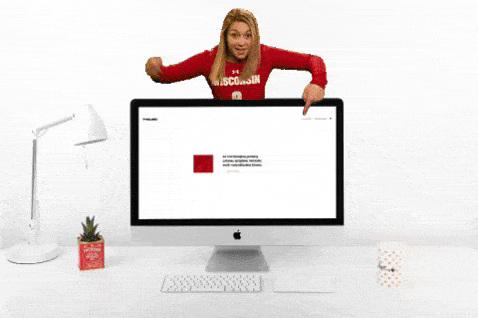
Ever stumbled upon a website that made you want to pull your hair out because you just couldn’t stand what you were looking at? In today’s digital landscape, simply having a website isn’t enough. It needs to be a friendly place where visitors can easily find their way around. That where website usability becomes important and we’re going to walk through some super easy tips to make your website a joy to use. Ready? Let’s dive in!
Why Website Usability Matters
Okay, first things first. Why should you care about website usability? Here are a few solid reasons:
Better User Experience: A user-friendly website ensures that visitors can find what they are looking for quickly and easily. Imagine your website as a cozy coffee shop where everything is right where it should be – folks will love hanging out there.
Increased Engagement: When people enjoy using your website, they are more likely to spend more time on it and interact with its content. Think of it like throwing a great party; if people are having fun, they won’t want to leave.
Higher Conversion Rates: A well-designed website makes it easier for visitors to complete actions like signing up for a newsletter or making a purchase. It’s like making it easy for guests at your party to find the snack table – they’re more likely to grab a bite.
Improved SEO: Search engines like Google favor websites that provide a good user experience, which can help improve your search rankings. So, a friendly website not only keeps visitors happy but also helps you climb the search engine ladder.
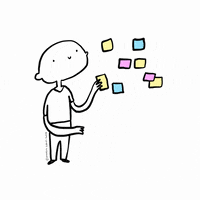
Tips for Improving Website Usability
Now that we know why usability is important, let’s get into the nitty-gritty of how to make it happen.
Clear Menu Structure: Your website should have a clear and straightforward menu. Use simple language and organize the menu items logically. For example, group similar pages together under a single menu item. Imagine your website menu as a well-organized filing cabinet – easy to navigate and find what you need.
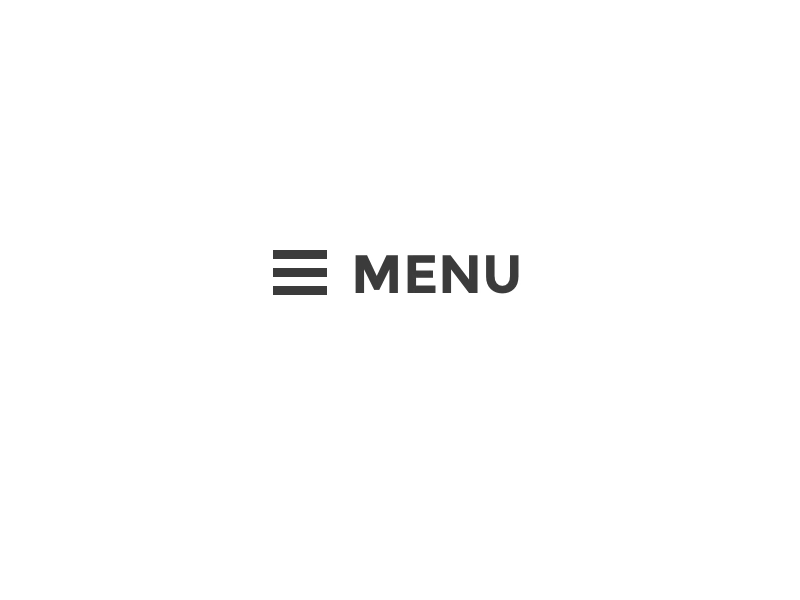
Breadcrumbs: Breadcrumbs are a secondary navigation tool that shows users their current location on your site. This is especially useful for websites with many pages, helping visitors easily find their way back to previous sections. It’s like having a trail of breadcrumbs in a forest to find your way back home. Click here for breadcrumb tips to make your website better to navigate.
Search Function: Include a search bar on your website. This allows users to quickly find specific content without having to navigate through multiple pages. Think of it as a magic wand that instantly takes you to what you’re looking for.
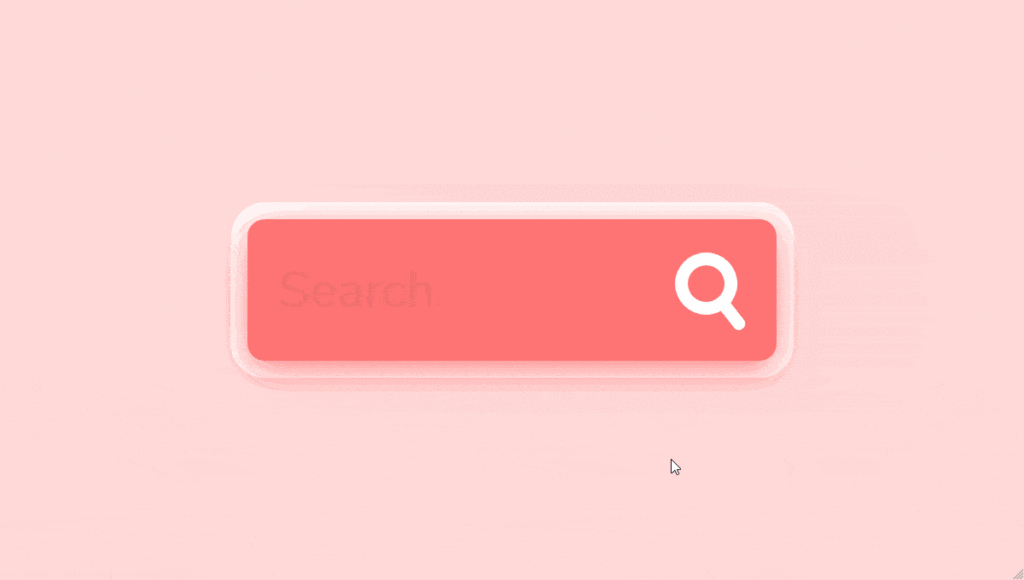
Optimize for Mobile Devices With Website Usability
Responsive Design: Use a responsive design that automatically adjusts the layout of your website to fit different screen sizes. This ensures that your site looks good and functions well on both desktop and mobile devices. It’s like having a stretchy pair of pants that fit perfectly no matter your size.
Touch-Friendly Elements: Make sure buttons, links, and other interactive elements are easy to tap on a touchscreen. Avoid small buttons or links that are difficult to click on mobile devices. Imagine trying to hit a tiny target with a big finger – frustrating, right? For more information on how to optimize for mobile click here.
Improve Page Load Speed to improve Website usability
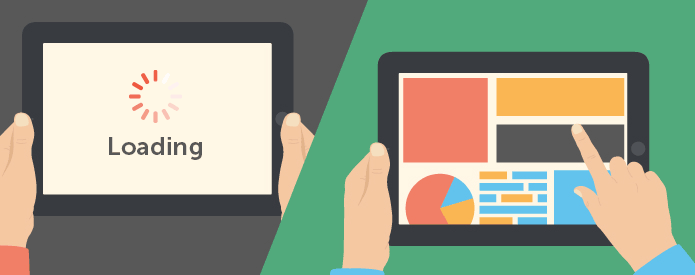
Optimize Images: Large images can slow down your website. Use compressed images and the correct image formats to reduce load times. Think of it as packing light for a trip – the less you carry, the faster you can move.
Minimize HTTP Requests: Every element on your webpage (images, scripts, stylesheets) requires an HTTP request. Reducing the number of these requests can help speed up your site. Combine files where possible and remove unnecessary elements. It’s like cleaning out your garage – less clutter means you can find what you need quicker.
Use a Content Delivery Network (CDN): A CDN stores copies of your website’s files on servers around the world, allowing users to download them from a server that is geographically closer to them, which can improve load times. Think of it as having multiple coffee shops around town – you get your coffee faster from the nearest one.
Make Content Easy to Read
Use Headers and Subheaders: Headers and subheaders break up your content into manageable sections, making it easier to scan and read. They also help with SEO by indicating the structure of your content to search engines. It’s like having clear signposts on a road trip – you know exactly where you’re headed.
Bullet Points and Lists: Bullet points and lists are great for highlighting important information and making it easy to read. Use them to break down complex information into simple, digestible parts. Think of it as serving food in bite-sized pieces – easier to chew and digest.
Choose Readable Fonts: Select fonts that are easy to read on both desktop and mobile devices. Avoid using overly decorative fonts for large blocks of text. Imagine trying to read a novel in curly, fancy script – beautiful but exhausting.
Enhance Visual Design
Consistent Branding: Use consistent colors, fonts, and styles throughout your website to create a cohesive look. This helps with brand recognition and makes your site look more professional. It’s like wearing a well-coordinated outfit – you look put together and confident.
High-Quality Images: Use high-quality images that are relevant to your content. Avoid using generic stock photos that don’t add value to your site. Think of it as using real photos from your vacation rather than pictures from a travel brochure – more authentic and engaging.
White Space: Don’t be afraid to use white space (also known as negative space) on your website. It helps make your content stand out and makes your site look clean and uncluttered. It’s like having a tidy room – everything has its place, and it’s easy on the eyes.
Ensure Accessibility
Alt Text for Images: Use alt text to describe images on your site. This helps people who use screen readers to understand what the images are about. It’s like having a friend describe a picture to you over the phone – you get the gist without seeing it.
Keyboard Navigation: Ensure that your website can be navigated using a keyboard. This is important for people who can’t use a mouse. Imagine trying to navigate your home without using your hands – tricky, right?
Contrast and Color: Use high contrast between text and background colors to make your content easy to read for people with visual impairments. Avoid using color alone to convey important information. It’s like using bold signs at a busy intersection – clear and easy to see.
Get Feedback from Users
User Testing: Conduct user testing sessions where you observe people using your website. Pay attention to where they get stuck or frustrated, and use this information to make improvements. It’s like having friends test your new recipe – their feedback helps you perfect it.
Surveys and Feedback Forms: Include surveys and feedback forms on your website to collect input from visitors. Ask specific questions about their experience and what could be improved. Think of it as asking for reviews after a meal – you learn what worked and what didn’t.
Analytics: Use analytics tools to track how visitors use your website. Look for patterns in the data that indicate where users are having trouble, such as high bounce rates on certain pages. It’s like reading a map of your journey – you see where you took wrong turns and where you cruised smoothly.
Conclusion
Improving website usability is an ongoing process. By making your site easy to navigate, optimizing for mobile devices, improving load speeds, making content readable, enhancing visual design, ensuring accessibility, and getting feedback from users, you can create a user-friendly website that keeps visitors coming back.
Remember, a user-friendly website not only benefits your visitors but also helps you achieve your goals, whether that’s increasing sales, growing your audience, or providing valuable information. Start implementing these tips today to boost your website usability and create a better experience for your users. For more articles visit marginseyedigital to read more engaging articles.
FAQs
What is website usability? Website usability refers to how easy and efficient it is for users to navigate and interact with a website. Good usability ensures that visitors can find what they need quickly and have a pleasant experience on the site.
How can I test my website’s usability? You can test your website’s usability by conducting user testing sessions, using surveys and feedback forms, and analyzing website analytics. Observing real users interacting with your site provides valuable insights into areas for improvement.
What are some common usability mistakes? Common usability mistakes include complex navigation, slow load times, poor mobile optimization, unreadable fonts, and lack of accessibility features. Avoiding these pitfalls can significantly enhance user experience.
How often should I update my website’s usability? Usability should be reviewed and updated regularly, especially when introducing new features or content. Periodic testing and user feedback can help ensure that your website remains user-friendly.
Can improving usability help with SEO? Yes, improving usability can positively impact SEO. Search engines favor websites that offer a good user experience, which includes easy navigation, fast load times, and mobile-friendliness. A user-friendly website can lead to better search rankings.

