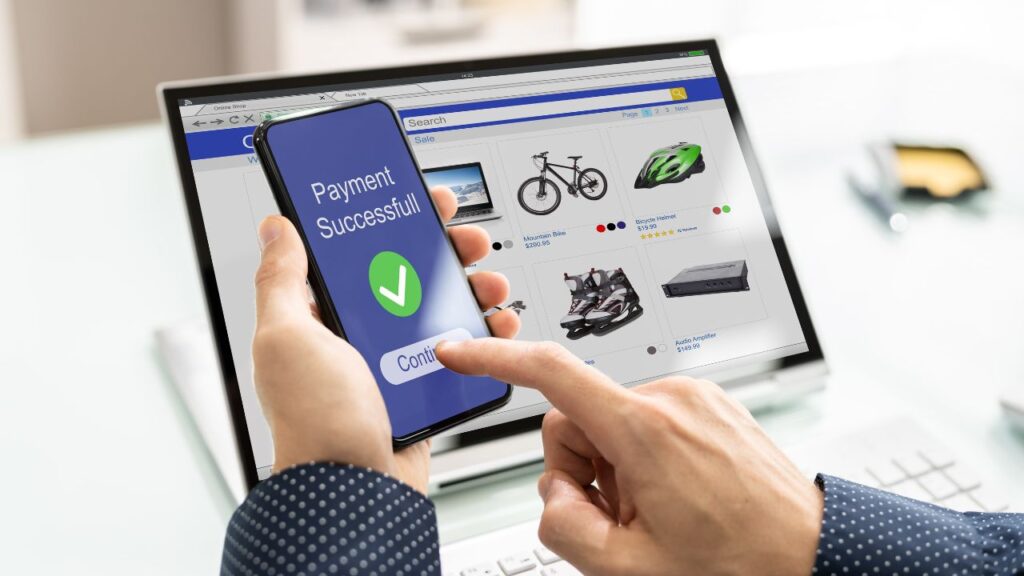Do you now that Google reports that most people will leave your site if it takes more than 3 seconds to load. How many times have you left a website just because you did not like how it was behaving? Your website speed is important, very important.
The slowest a site is, the highest the bounce rate will be. According to KissMetrics, 47% of consumers expected a website to load in 2 seconds or less, and 40% would abandon a website that takes more than 3 seconds to load.
Having a fast and user-friendly website is crucial in today’s age of instant gratification which is important especially in Kenya where internet speeds can vary. A slow website speed can frustrate visitors and drive them away, while a fast, efficient site keeps them engaged and happy.
In this guide, we’ll walk you through everything you need to know to speed up your website and improve the user experience. We’ll cover simple tips and tricks that anyone can follow, even if you’re not a tech expert. Let’s get started!
Table of Contents
- Why Website Speed and User Experience Matter
- Understanding Your Website’s Current Performance
- Optimizing Images for Faster Loading Times
- Leveraging Browser Caching
- Minimizing HTTP Requests
- Using Content Delivery Networks (CDNs)
- Choosing the Right Web Hosting Service
- Reducing Server Response Time
- Optimizing CSS and JavaScript
- Implementing Lazy Loading
- Using Accelerated Mobile Pages (AMP)
- Regularly Updating and Cleaning Your Website
- Monitoring Your Website’s Performance
1. Why Website Speed and User Experience Matter
Website speed and user experience (UX) are critical because they affect how visitors perceive your site and whether they stay or leave. In Kenya, where internet connections can sometimes be slow, a fast website ensures that users can access information quickly without frustration.
- SEO Benefits: Search engines like Google rank faster websites higher in search results, making it easier for people to find your site.
- Lower Bounce Rates: A fast site keeps visitors from leaving immediately, reducing your bounce rate.
- Higher Engagement: Visitors are more likely to interact with content, click on links, and make purchases on a speedy site.
- Better User Satisfaction: A smooth experience keeps users happy and encourages them to return.
2. Understanding Your Website’s Current Performance & Website Speed
Before you can improve your website, you need to understand how it’s performing now. There are several tools you can use to test your site’s speed and identify areas for improvement.
- Google PageSpeed Insights: Provides a detailed analysis of your website’s speed and offers suggestions for improvement.
- GTmetrix: Gives a comprehensive report on your site’s performance, including load times and recommendations.
- Pingdom: Measures your website’s load time, performance grade, and provides a breakdown of elements affecting speed.
Using these tools, you can get a clear picture of what’s slowing down your site and where to focus your efforts.
3. Optimizing Images for Faster Loading Times & Faster Website Speed
Images can significantly slow down your website if they are not optimized. Here’s how you can make sure your images load quickly:
- Resize Images: Use the right dimensions for your images. Don’t upload huge images and then scale them down using HTML or CSS.
- Compress Images: Tools like TinyPNG or JPEG-Optimizer can reduce the file size of your images without losing quality.
- Use the Right Format: JPEG is great for photographs, PNG is better for images with transparency, and SVG is perfect for icons and simple graphics.
4. Leveraging Browser Caching To Improve Website Speed
Browser caching stores some of your website’s files on a visitor’s device so that they don’t have to be downloaded every time the user visits your site. This makes your website load faster on subsequent visits.
- Set Expiry Dates: Use cache-control headers to specify how long browsers should keep certain files.
- Leverage Browser Caching: In your .htaccess file or through your hosting service, configure caching rules to store static files like images, CSS, and JavaScript.
5. Minimizing HTTP Requests to Make Website Speed Better
Every time someone visits your website, their browser makes requests to your server for files like images, stylesheets, and scripts. The more requests, the slower your site.
- Combine Files: Merge multiple CSS and JavaScript files into one to reduce the number of requests.
- Use CSS Sprites: Combine multiple images into a single sprite sheet and use CSS to display the correct part of the image.
- Reduce Plugins: Each plugin may add its own files and requests, so limit the number of plugins you use.
6. Using Content Delivery Networks (CDNs)
A CDN is a network of servers around the world that store copies of your website’s files. When someone visits your site, the CDN delivers the files from the server closest to them, speeding up load times.
- Choose a CDN: Popular CDNs include Cloudflare, Akamai, and Amazon CloudFront.
- Set Up Your CDN: Follow the instructions from your CDN provider to integrate it with your website.
7. Choosing the Right Web Hosting Service
Your web hosting service plays a significant role in your website’s speed. Here’s what to consider:
- Server Location: Choose a server location close to your primary audience to reduce latency.
- Shared vs. Dedicated Hosting: Shared hosting is cheaper but slower because resources are shared with other websites. Dedicated hosting is faster but more expensive.
- Performance Guarantees: Look for hosts that offer uptime guarantees and solid customer support.
8. Reducing Server Response Time
Server response time is the amount of time it takes for your server to respond to a request from a browser. A slow server response can significantly impact your website’s speed.
- Optimize Database: Clean up your database by removing unnecessary data and optimizing tables.
- Use a Reliable DNS Provider: Choose a fast and reliable DNS provider to reduce lookup times.
9. Optimizing CSS and JavaScript
CSS and JavaScript are essential for your website’s functionality and design, but they can also slow it down if not optimized.
- Minify Files: Remove unnecessary characters like spaces and comments from your CSS and JavaScript files using tools like CSS Minifier and JS Minifier.
- Defer JavaScript: Delay loading JavaScript until after the main content of your page has loaded.
10. Implementing Lazy Loading
Lazy loading delays the loading of images and videos until they are actually needed, such as when they come into the viewport. This can significantly improve initial load times.
- Use Lazy Loading Plugins: If you’re using a CMS like WordPress, there are many plugins available that can implement lazy loading for you.
- Manual Implementation: You can also implement lazy loading manually using JavaScript libraries like LazyLoad.
11. Using Accelerated Mobile Pages (AMP)
AMP is a framework developed by Google to make mobile pages load faster. It strips down your content to the essentials, speeding up load times on mobile devices.
- Set Up AMP: Follow Google’s guidelines to set up AMP on your website.
- Validate AMP Pages: Use the AMP validation tool to ensure your pages meet AMP standards.
12. Regularly Updating and Cleaning Your Website
Keeping your website up to date and free of clutter is essential for maintaining speed and performance.
- Update Software: Regularly update your CMS, plugins, and themes to the latest versions.
- Remove Unused Plugins and Themes: Delete any plugins or themes that you’re not using.
- Clean Up Your Database: Regularly clean your database to remove spam comments, post revisions, and other unnecessary data.
13. Monitoring Your Website’s Performance
Regularly monitoring your website’s performance helps you catch and fix issues before they become major problems.
- Set Up Monitoring Tools: Use tools like Google Analytics and Google Search Console to monitor your site’s performance.
- Regular Performance Audits: Conduct regular performance audits using tools like GTmetrix and Google PageSpeed Insights.
Conclusion
Improving your website’s speed and user experience doesn’t have to be complicated. By following the tips in this guide, you can ensure that your site loads quickly and provides a smooth experience for your visitors. Remember, a fast website is not only good for your users but also for your search engine rankings. Start making these changes today and see the difference it can make! Contact Us today if you want to speed up your website and read more article on marginseyedigital.com