Where would businesses be without Facebook Marketplace? With over 2.8 billion active users, it’s one of the best-selling platforms to connect buyers and sellers. The Facebook marketplace statistics indicates that 800 million people worldwide use Facebook Marketplace monthly. For businesses, big or small—this is a game-changer.
Think of Facebook Marketplace as a digital marketplace bustling with potential customers. Just like a skilled seller knows how to attract passengers with the right pitch, mastering this platform helps you showcase your products to a crowd that’s already looking to buy. Whether you’re new or have been selling for a while, this guide will help you become the go-to seller everyone notices.
Let’s get started!
Who Should Use Facebook Marketplace?
Facebook Marketplace is for everyone! Whether you’re a solo seller or a growing business, you’ll find value in this platform. Here’s who benefits the most:
- Small businesses – Increase local sales without huge marketing costs.
- Entrepreneurs – Reach a global audience for free.
- Freelancers – Sell products or services directly to your community.
- Online stores – Cross-promote your listings to attract more customers.
- Hobbyists – Sell handmade items or collectibles and earn extra cash.
If you fall into any of these categories, you’re in the right place!
How to Get Started on Facebook Marketplace
Ready to create your first listing? Here are the easy-to-follow steps:
1. Access This Online Marketplace
Log in to Facebook, then click the Marketplace icon. This will open the main page where you can browse and create new listings.
2. Create a New Listing On This Online Marketplace
Click Create New Listing and choose the appropriate type:
- Item for Sale (for physical products)
- Vehicle for Sale
- Home for Sale or Rent
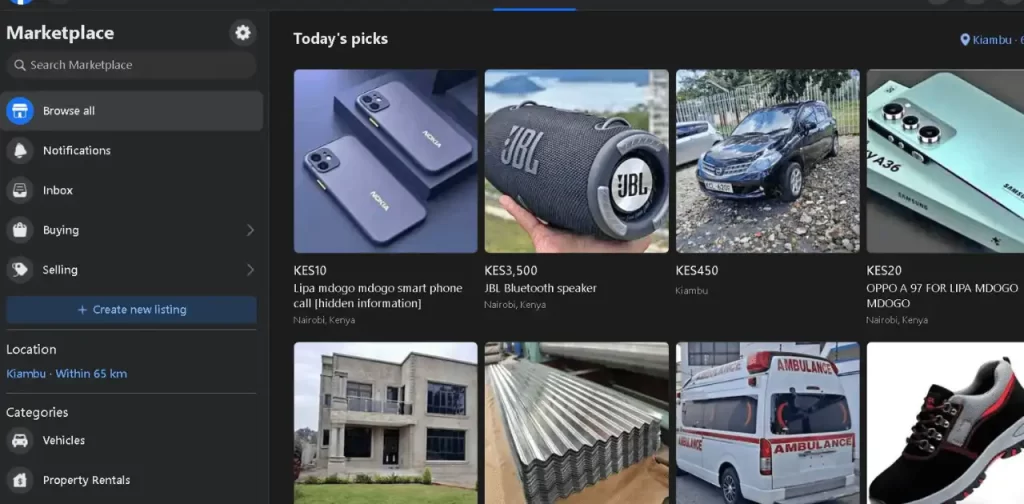
3. Add Clear Photos On Facebook Marketplace
Upload high-quality images from different angles. Use natural lighting and a plain background. Show any unique features of the item.
Example: If you’re selling a chair, show front, side, and close-up shots of the fabric or design.
4. Enter Product Details On Facebook Marketplace
Fill in the essential fields, including:
- Title – Be short but specific. Example: “Samsung Galaxy S21, 128GB – Excellent Condition.”
- Description – Include key features, condition, and any extras.
- Price – Set a fair price. Research similar listings to stay competitive.
- Category – Pick the most relevant category. Correct categorization improves your chances of being seen by the right buyers.
5. Set Availability On The Marketplace
- Choose how you’ll handle delivery:
- Local Pickup – Meet nearby buyers for direct handovers.
- Shipping – Offer to ship items for a wider reach. Facebook lets you enable shipping and manage payments securely.
6. Publish Your Listing
- Review everything, then click Publish. Your product is now live and ready to attract buyers!
Understanding How the Facebook Marketplace Algorithm Works
If you want to boost your sales, understanding the algorithm is key. Facebook uses several factors to determine which listings get the most visibility. Here’s what matters most:
1. Keep Listings Fresh On Facebook Marketplace
Facebook promotes new or updated listings. Here’s how to keep things fresh:
- Re-list unsold items after a few days.
- Edit your listing regularly. Change the title, description, or price slightly to signal that your listing is active.
Pro Tip: Use the “Boost Listing” feature to increase visibility for high-value items.
2. Use High-Quality Photos On The Marketplace
Clear, bright images help your item stand out. Avoid blurry or low-light photos. Multiple angles increase buyer confidence.
3. Respond Quickly on The Selling Platform
The algorithm favors listings where sellers respond fast. Answer inquiries promptly to improve your chances of closing a sale.
- Accurate Categorization On Facebook Marketplace
Always choose the right category and sub-category. Misclassified items get fewer views.
Advanced Tips to Increase Your Sales On Facebook Marketplace
Want to go beyond the basics on this selling platform? Use these advanced strategies to shine:
- Enable Shipping for National Sales
By offering shipping, you can reach buyers outside your local area. This increases your potential audience. Facebook also provides purchase protection for shipped items, which builds buyer trust. - Cross-Post in Relevant Groups
Join buy-and-sell groups related to your product category. Share your listings in these groups to get more views and potential buyers. - Offer Discounts or Promotions
Discounts can attract more buyers. Try offering a limited-time deal or bundle pricing.
Example: “Buy 2 items, get 10% off!” - Encourage Positive Reviews
Positive reviews build trust and help you stand out. After a successful transaction, kindly ask the buyer to leave feedback.
Mastering the Art of Buying on Facebook Marketplace
If you’re here to buy, these tips will help you get great deals:
- Use Filters for Better Results On The Selling Platform
Narrow down your search by applying filters like:- Category (e.g., Electronics, Furniture)
- Location (Adjust your search radius)
- Price Range (Set a minimum and maximum price)
- Condition (New or Used items)
- Save Searches and Set Alerts
Can’t find what you need right away? Save your search and turn on alerts. Facebook will notify you when new items match your criteria. - Negotiate Smartly
Many sellers are open to negotiation. Be polite when asking for a lower price.
Example: “Hi, I’m interested in your item. Would you consider Ksh 5,000 instead of Ksh 6,000?” - Stay Safe
Always prioritize safety when buying:- Meet in well-lit public places.
- Bring someone along when meeting a stranger.
- Avoid sharing personal information like your home address.
Tracking Your Performance for Growth On Facebook Marketplace
Businesses should track their progress to improve. Here’s how:
- Monitor Engagement On Facebook Marketplace
Check how many views, inquiries, and sales your listings get. If engagement drops, update the listing or adjust the price. - Use Facebook Ads On The eCommerce Platform
Consider promoting high-value items using Facebook Ads. This increases your reach and speeds up sales. - Analyze Feedback On Facebook Marketplace
Pay attention to buyer reviews. Use positive feedback to build trust and learn from criticism to improve.
Conclusion
Facebook Marketplace is more than just a buy-and-sell platform. It’s a powerful tool for businesses to grow and succeed. By following this guide, you’ll not only improve your selling skills but also unlock new opportunities.
Whether you’re here to sell, buy, or both—apply these strategies consistently. With time and effort, you’ll master Facebook Marketplace and enjoy its full potential. Check out more content about facebook, and find out how it pays
