Brands are struggling to keep up with social media conversations, respond instantly, and maintain authentic engagement at scale. Users expect real-time replies. But when brands are slow or robotic, they lose trust and engagement plummets. A dead inbox or a ghosted DM? Yeah, that’s not a vibe in 2025. AI chatbots are stepping in as smart assistants, automating conversations while keeping things human and responsive. In this guide, we’ll break down how to actually use AI chatbots to boost engagement on social media without sounding like a script-reading bot.
The Role of AI Chatbots in Social Media Engagement (And Why Most Brands Get It Wrong)
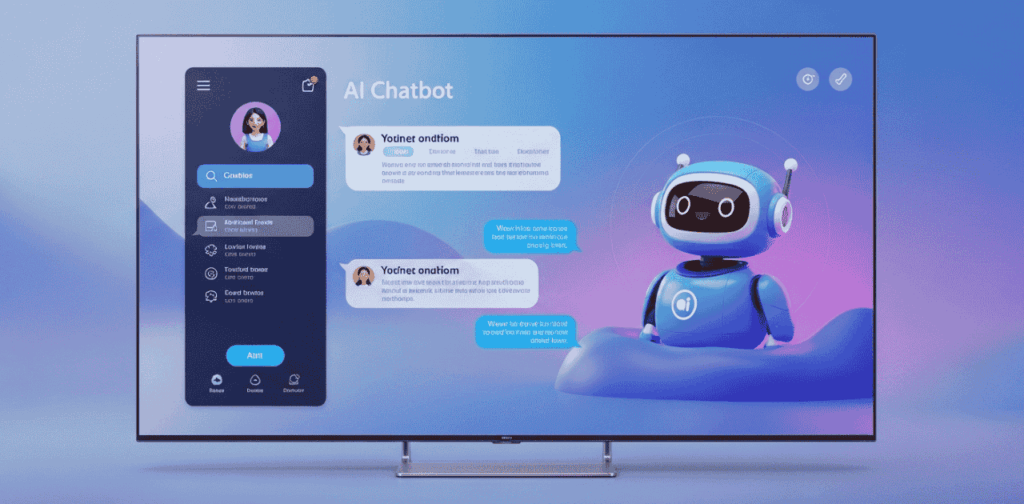
Most businesses think slapping a chatbot on Instagram or Facebook will magically fix their slow replies and boost engagement.
But here’s the kicker generic AI chatbots often kill conversations instead of sparking them. Why? Because users can smell a lazy script from a mile away. When the interaction feels forced or irrelevant, people bounce. Fast.
Used right, AI chatbots are more than autoresponders. They’re 24/7 digital reps that can:
- Answer FAQs instantly
- Greet users by name
- Recommend content or products based on behavior
- Route complex queries to real humans
The trick isn’t just installing a bot. It’s training it to engage like a real person, not just reply like a robot.
Pro Tip: The best AI chatbots use NLP (natural language processing) to understand tone, intent, and even emojis. If your bot can’t do that, it’s not helping it’s harming.
How AI Chatbots Personalize Social Media Engagement (And Why Users Love It)

Most social media messages feel like they were copied and pasted. There’s no context. No personalization. No spark. So users tune out.
When your followers feel like they’re just another number in a queue, they won’t engage. Period. If someone gets hit with “Hi there, how can I help you today?” and nothing else? They scroll. They ghost. They unfollow.
AI chatbots shine when they’re personalized. They use past interactions, behavior, and preferences to shape replies in real time. Here’s what real personalization looks like:
- Greeting a user by name
- Recommending products based on past clicks or DMs
- Sharing custom content that matches user interest
- Responding to questions in context (not from a template library)
Real Talk: One brand saw a 43% boost in reply rates just by having AI chatbots refer to users’ previous purchases or content viewed.
Example: Someone comments “I love this outfit!” on your reel. Your bot replies:
“Thanks, [Name]! That set’s in stock in your size want the link?”
Now that’s engagement.
Using AI Chatbots Without Losing the Human Touch on Social Media
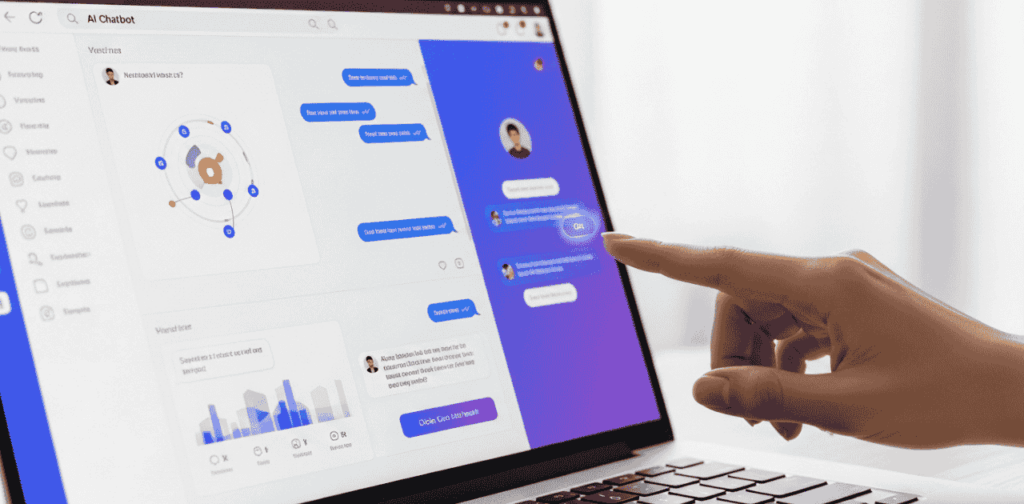
AI chatbots can talk. But can they connect? That’s what people worry about. Most bots sound… like bots. No empathy. No tone. Just cold logic.
If your replies feel robotic, scripted, or tone-deaf, users won’t engage they’ll avoid you. Worse? You might be sending out the vibe that your brand doesn’t actually care. That’s a fast track to lower trust and reduced engagement.
Here’s the hard truth: the best AI chatbots don’t try to fake being human. They’re designed to support human-like experiences without pretending. Here’s how brands are getting it right:
- Teach Your Bot Brand Voice
Don’t settle for generic responses. Train your chatbot with your brand’s actual tone witty, warm, casual, bold. If your social posts sound fun and quirky but your bot sounds like a lawyer… mismatch = distrust. - Add “Bot Transparency”
Tell people they’re talking to a bot—but a smart one. Then offer human escalation without waiting. People trust you more when you’re honest. - Use Intent-Aware Scripts
Instead of keyword triggers, advanced AI chatbots use intent detection. That means recognizing frustration, urgency, or excitement—and adapting tone accordingly.
→ Angry customer? Calm tone, short sentences.
→ Curious lead? Friendly tone, options to explore. - Micro Delays for Natural Flow
Instant responses feel fake. A 1.2 second delay between replies creates a more conversational rhythm. Feels minor but improves authenticity big time.
Bonus: Add easter eggs and personality in low-stakes moments. If someone says “thank you,” the bot can reply: “You’re welcome, legend.Need anything else while I’m here?” That’s a brand people want to talk to.
Real Brands Using AI Chatbots to Drive Social Media Engagement (What’s Actually Working in 2025)
Everyone talks about AI chatbots like they’re magical but few show how brands are actually using them to win at engagement.
People are tired of the same vague advice: “Automate replies! Improve response time!” But what if you want to see real examples, with strategies you can copy or remix? That’s what’s missing from most guides.
Here’s a breakdown of how smart brands are deploying AI chatbots on social to boost real, measurable engagement:
1. Sephora: DM-Based Product Matchmaking on Instagram
- Use Case: Customers DM “foundation match”
- AI Chatbot Response: Asks a few skin tone + preference questions
- Engagement Boost: 2x higher reply rate than standard product ads
- Why It Works: It feels like a skincare quiz, not a sales funnel
2.Bolt Foods: Real-Time Order Support via Twitter/X
- Use Case: Food delivery status + issue resolution
- AI Chatbot Feature: Detects frustration + offers instant rider tracking or escalation
- Result: 60% drop in negative comments, faster resolution time
- Why It Works: Empathy detection + instant answers builds trust
Small Biz Hack: Local Bakery Using Facebook DMs for Daily Menu Drops
- Strategy:
- AI chatbot sends daily menu as a message
- Uses polls and emoji replies for reactions (e.g. “Which cupcake today?”)
- AI chatbot sends daily menu as a message
- Result: 3x more DMs + people tagging friends in replies
- Why It Works: Feels like talking to your favorite barista, not a business
Strategy Over Template:
The lesson? The most effective AI chatbot strategies are:
- Hyper-specific to your audience’s habits
- Designed to invite back-and-forth, not just dump info
- Personalized, playful, and proactive
Step-by-Step: How To Set Up AI Chatbots for Social Media Engagement (Without Coding)
You know AI chatbots can level up your social game but most setup guides feel like you need a PhD in computer science. So people delay. Or worse, they install some basic plugin that auto-responds with “I’ll get back to you soon ” and call it a chatbot. Spoiler: that’s not helping your engagement. Here’s how to get a real, conversion-ready AI chatbot running on your social accounts in under 90 minutes. No code. No stress. No copy-paste templates that kill vibes.
Step 1: Choose the Right AI Chatbot Platform
Pick based on your main social media channels:
| Platform | Best For | Tools to Use |
| Instagram & Facebook | DM automation | Manychat, MobileMonkey |
| Direct biz chat | Wati, Twilio (no-code flows) | |
| Twitter/X | Fast replies | Sprout Social + ChatBot.com |
| Website + Social Inbox | Unified control | Tidio, Chatfuel, Botsify |
Look for tools that support:
- NLP (natural language processing)
- Integration with Meta/IG APIs
- Quick reply buttons, image carousels, and polls
Step 2: Define 3 Core Engagement Goals
Don’t set up the bot until you know what it should do. Pick 3 goals, like:
- Answer FAQs (delivery time, pricing, booking)
- Start product recommendation flows
- Push content (e.g. YouTube link, blog post, new offers)
Thought Leader Tip: Map these goals to your sales funnel.
→ Top-of-funnel = Fun, interactive quizzes
→ Middle = Product match or DM replies
→ Bottom = Discount codes or “Talk to human” offers
Step 3: Train Your Bot with Brand-Ready Conversations
Use short, natural replies. Not robotic chunks.
Example flow:
User: “How much are your shoes?”
Bot: “Hey 👋 We’ve got pairs from KSh 2,500. Want a link to the latest drop or help finding your size?”
Add emojis, slang, even memes—match your brand tone. You’re not doing customer service. You’re building connections.
Step 4: Test It Like a Real Follower Would
- Use your personal account to DM the bot
- Ask weird questions and test tone variation
- Make sure it can gracefully fail (and route to a human)
Set fallback responses like:
“Hmm, not sure I got that 😅 Want to rephrase or chat with the team?”
Step 5: Promote It Don’t Hide It
- Add DM prompts in your captions: “Want a laptop fit quiz? DM ‘Help me choose’”
- Use story stickers to trigger bot flows
- Add a pinned post: “👋 Meet our 24/7 social assistant!”
Advanced AI Chatbot Strategies to Keep Users Engaged (Beyond the First Reply)
Most brands stop at the first response. A user gets a DM reply or a link… and that’s it. Dead convo. No follow-up. Zero long-term engagement.
But here’s the thing: the best-performing AI chatbots don’t just answer. They nurture. They turn one-time DMs into full-blown loyalty engines that boost brand affinity and even drive repeat sales.
These next-level strategies will help your chatbot go from “thanks for asking!” to “let’s build a relationship.”
1. Set Up Smart Follow-Ups (Based on Behavior)
If someone interacts once—follow up in 24 or 48 hours with value.
Example:
User took your product quiz?
2 days later: “Hey, still looking? We dropped a new deal on your top pick ”
Use time delays + tagging to create personalized micro-drip campaigns in the DMs.
2. Gamify Engagement with Mini Challenges or Streaks
Bots can track streaks, offer rewards, or start quick 3-day challenges.
Example:
DM challenge: “Reply ‘yes’ to join our 3-day content creation bootcamp”
Bot sends daily prompts + reacts with GIFs when users complete tasks
Why it works: Feels interactive, playful, and rewarding—way more than static ads.
3. Turn Comments Into Chatbot Triggers
Using tools like ManyChat + Meta’s Comment Growth Tool, you can auto-start DMs from post comments.
Post Caption: “Comment and we’ll send you our AI content planner for free!”
User Comments → Bot DMs with offer + follow-up question
Drives algorithm-friendly comments and private conversations.
4. Loop in External Content Seamlessly
Your bot isn’t an island. Link out—but with style.
Examples:
- Send blog links based on interest (“Want our top guide on AI tools?”)
- Drop YouTube tutorials automatically after user asks about a topic
- Offer calendar booking if someone asks to talk
Pro Tip: Don’t just “link drop.” Give context + a personal touch before sharing.
5. Use Dynamic Language That Evolves Over Time
Train your AI chatbot to adapt. Use variations in responses so it doesn’t feel canned.
Version A: “Want to check our latest drops?”
Version B: “New stuff just dropped. You in?”
Rotate tone, slang, and emoji styles—just like your team would if they were chatting in real time.
6.Mindset Shift: From Chatbot to Brand Sidekick
Treat your bot like a team member who:
- Starts conversations
- Adds value
- Has personality
- Keeps followers entertained, informed, and moving closer to purchase
How To Launch Your First AI Chatbot Campaign (With Engagement Goals That Actually Matter)
People spend hours building bots and then just let them sit there—no promos, no goals, no tracking. That’s like buying a billboard and putting it in your garage.
Without a clear launch strategy, you’ll:
- Miss out on attention
- Have no idea if it’s working
- Look like another boring brand with a broken “message us” button
Launch your AI chatbot like a product. Give it a mission. Promote it. Measure it. Refine it. Here’s how.
Step 1: Set One Specific Engagement Goal
Start with ONE measurable outcome:
| GOAL | HOW TO TRACK |
| Get 100 users into a DM quiz | Bot starts flow → track completions |
| Send 200 blog links via DM | Unique link clicks from bot |
| Boost story replies | Story sticker replies that trigger bot |
Pro Tip: Don’t chase vanity. Measure what moves your funnel.
Step 2: Build Hype Before Launch
Make your chatbot feel like a social event, not just a support tool.
Examples:
- Tease on stories: “We’ve trained a new AI assistant. Wanna meet ‘em?”
- Drop countdown timers
- Ask for name suggestions from followers (creates buy-in)
Position the bot like a co-host or brand assistant.
Step 3: Launch With a Hook Campaign
Don’t just say “chat with our bot.” Give people a reason to engage.
Campaign Ideas:
- “DM us the word STARTERPACK to get your free AI tools checklist”
- “Reply ‘BOOSTME’ and our bot will analyze your engagement and give 3 tips”
- “Join our 5-day DM challenge—automated by our new chatbot!”
Pin the launch post. Share in stories. Email your list. Turn this into an event.
Step 4: Track, Learn, and Evolve
Every 3 days, check:
- Top drop-off points (where users stop engaging)
- Best-performing reply flows
- Most common questions asked
Use this to:
- Add better responses
- Simplify confusing flows
- Turn FAQ answers into new campaign hooks
Thought Leader Tip: Use AI chatbot data to inform your next content post or product offer.
Step 5: Build Ongoing Bot Campaigns (Just Like Email)
You don’t build an email list and forget it. Same with chatbot flows.
Every month:
- Drop a new promo or quiz
- Test new DM hooks
- Launch mini-campaigns for new products
Over time, this becomes a micro-community right in the DMs. With this done its time for you to perhaps get you leads for your business.
Recap: What You’ve Built
- A goal-driven, non-basic AI chatbot
- A setup that makes followers feel seen, not spammed
- Engagement strategies that go deeper than “auto reply”
- A launch and scale plan that fits how real people use social
Don’t overthink it. Just start. Pick 1 social platform. Pick 1 chatbot tool. Pick 1 campaign idea
Launch it this week. Then come back with real data and we’ll optimize it together. Want to read more articles on AI and automation, Read here.